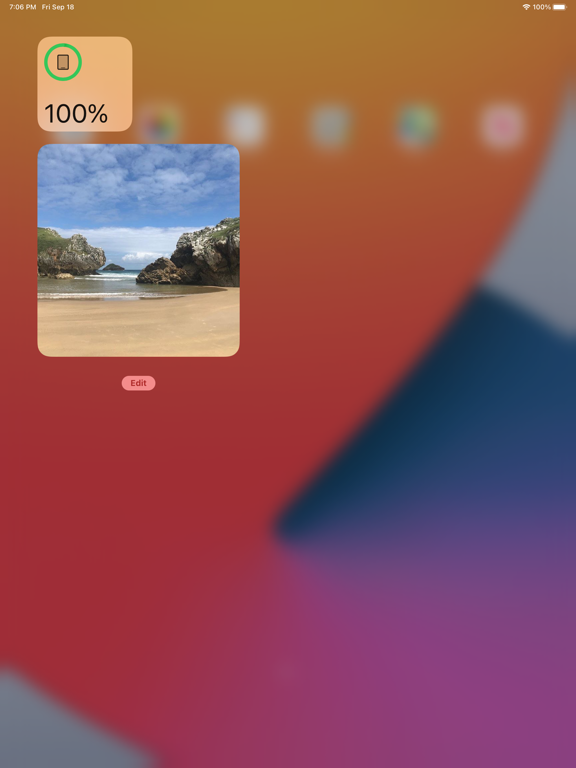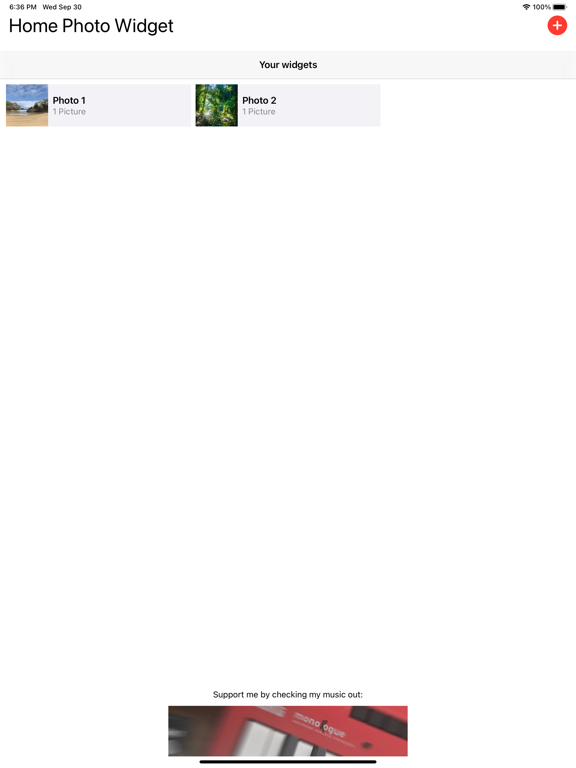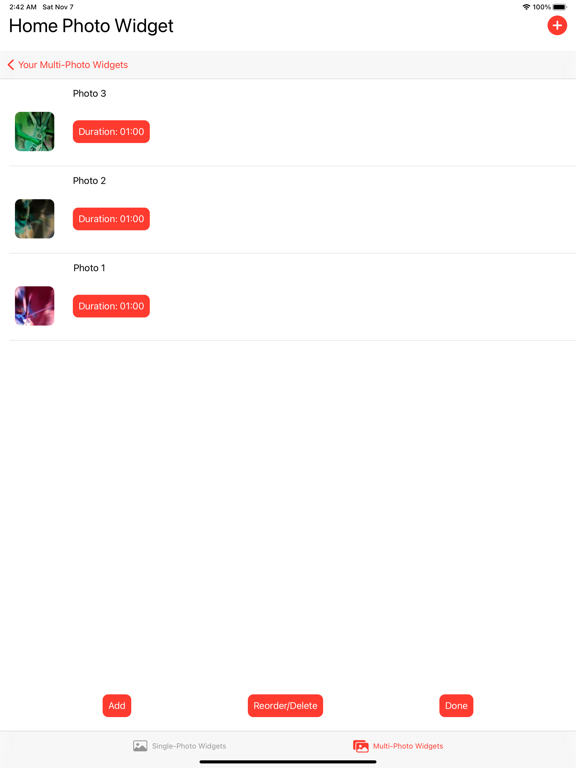LET OP: Downloads verlopen via de App Store, controleer daar altijd de meest actuele prijs, compatibiliteit en andere informatie. Je hebt een actief Apple account nodig om apps te installeren.
NOTE: If you find a bug, please click on the support link and send me a message with the details. This is a one man operation and I can't test on many devices...
Add the photos you want to your home screen as widgets:
1. Import the picture or pictures you want to show on the home screen as a widget to the app. You can add it/them to a folder (new or existing)
2. Create a widget, edit it and choose the photo you imported.
3. Select the photo in the app to edit its name and to choose wether you want the widget to show it or not (and its color). If the picture is wide or tall, be sure to set its center to make sure the important part is displayed on any sized widget.
You can import multiple phots and have multiple widgets with different pictures in all three sizes!
Unlock the app to also creat multi photo widgets that display each picture for your chosen amount of time or at specific times in the order you want. Also make mosaics from your pictures:
1. Choose the multi-widget tab
2. Press the + button to add a multi photo widget
3. Choose some pictures from the ones you already imported into the app
4. select the multi photo widget in the app to change its name, edit its order and select the amount of time for each photo
5. Create the widget as before and select if by its name when editing it.
6. Choose the type: Mosaic and Free Mosaic show multiple pictures in the widget. Be sure to edit the composition if you choose Free Mosaic to place the pictures, scale and rotate them to your liking.
You can also add a custom link to your photos so once pressed it will be opened. I've included an easy way to link to your own shortcuts by name.
--
Home Photo Widget van Jorge Arroyo is een app voor iPhone, iPad en iPod touch met iOS versie 14.0 of hoger, geschikt bevonden voor gebruikers met leeftijden vanaf 4 jaar.
Informatie voor Home Photo Widgetis het laatst vergeleken op 10 Feb om 12:47.
Informatie
- Releasedatum:18 Sep 2020
- Bijgewerkt:11 Nov 2021
- Versie:2.6.6
- Compatibiliteit:Vereist iOS 14.0 of nieuwer. Compatibel met iPhone, iPad en iPod touch.
- Grootte:7.90 MB
- Leeftijd:4+ jaar
- Beoordeling:3.5 van 5
- Categorie:
Nieuw in versie 2.6.6
- You can now select one duration for all pictures in a gallery multi-widget. Just click on one of the duration times and select the "Apply to all" toggle button.
Recensie
Good app but 1 problem
MeerIts a very good app. The best widget app till now. The only downside is that the pictures will flicker sometimes and a really small issue is that the photo’s dont appear on number. You can choose them put they are put not 123456 but 165342. Very good app I recommend it and maybe try to fix these bugs! Thanks for making this!
4door Go *******22/09/2020
Reageer op deze app
Dit vind je misschien ook leuk
Laatste reacties
- Edith Windhouwer zei over Word Blitz ・: "Waardeloos dat als je wint met 1000 punten je 1 beker krijgt,..."
- Pieter Nieuwenhuis zei over Klaverjas HD: "Wij spelen regelmatig met 4 vrienden, verdeeld over Europa...."
- Bep vreeswijk zei over Oei, ik groei!: "Jammer,ik speelde het jaren lang voor koopprijs,eenmalig,was..."
- Bep vreeswijk zei over Oei, ik groei!: "Ik kocht het spel,was duur in vergelijking tot anderen en zou..."
- EBB zei over QuizzLand Algemene Kennis Quiz: "Terwijl ik midden in het spel zat en klikte was er plotseling..."
- Mary zei over Klaverjas: "Kan je met vrienden spelen of alleen maar met de computer?"
- Allard Postmus zei over WordOn HD: "Ik heb een probleem met Wordon wat betreft de totaal stand Ik..."
- Leo zei over Vita Mahjong: "Na de update is het spel veranderd en niet ten goede. Ook had..."
- Dion zei over Bonnetje: "Teleurstellende ervaring, onduidelijke communicatie en..."