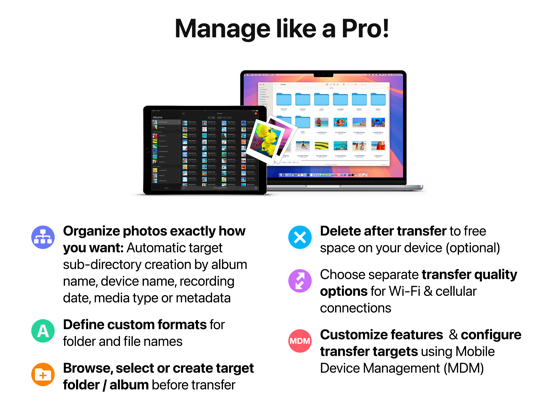PhotoSync – transfer photos
touchbyte GmbHLET OP: Downloads verlopen via de App Store, controleer daar altijd de meest actuele prijs, compatibiliteit en andere informatie. Je hebt een actief Apple account nodig om apps te installeren.
** Cross-platform solution with native apps for mobile devices, Windows & Mac. Also works on Linux
** Reliable and secure software – operating 14 years in the market and continuously updated
** No limitations – transfer and backup an unlimited number of photos & videos. Full-resolution transfer with HEIC and RAW support; all metadata (EXIF, GPS) is preserved
** Flexible: Automatically organise files into folders by recording date, media type, album name and metadata on target device. Customisable file names
** Be totally independent of the cloud and iTunes
** Managed App Configuration over MDM or using a settings file (config.photosync-app.com)
—— MAIN FEATURES ——
Transfer to / from computer
• Directly transfer / backup photos & videos from iPhone / iPad to Windows PC or Mac. Photos & videos are transferred directly over the local Wi-Fi network. No Internet or cloud are required.
• Send photos & videos from Windows PC or Mac over Wi-Fi to iPhone / iPad. Received photos & videos are imported directly into the Camera Roll or an album you defined.
Transfer between phones and tablets
• Directly transfer photos & videos between devices over Wi-Fi, Bluetooth or Personal Hotspot. No computer, Internet or cloud are required.
Transfer to / from NAS, cloud and photo services
• Backup photos & videos to NAS devices, home cloud and wireless portable hard drives over FTP, SMB, WebDAV and SFTP. PhotoSync works flawlessly with: Synology, QNAP, Buffalo NAS, ownCloud, NextCloud, WD MyCloud, TrueNAS, OpenMediaVault…
• Backup photos & videos to / from USB drives, iCloud Drive and local storage via the Files app (iOS13).
• Upload photos & videos to popular cloud and photo services like Dropbox, Google Drive, Google Photos, Flickr, OneDrive, PhotoPrism, SmugMug, Box, pCloud, Zenfolio…
• Transfer photos & videos directly between devices, services and NAS (e.g. OneDrive to SMB).
Visit photosync-app.com for a complete feature list.
LIMITATIONS
The free version of PhotoSync lets you fully test its transfer functionality. Photos & videos are, however, transferred in low quality. RAW and HEIC photos are converted to JPEG. You can remove these limitations by upgrading to PhotoSync Pro, a one-time purchase, inside the app.
—— PREMIUM FEATURES ——
Exclusive features for Premium users:
Autotransfer
Automatically transfer new photos & videos in the background to computer, NAS or supported cloud services, whenever you arrive at pre-selected locations or charge your device.
PhotoSync Camera
Take a photo with the built-in PhotoSync Camera and instantly transfer it to supported targets. Supports Photo Booth over AirPlay & HDMI.
Advanced Siri Support & Workflows
Build powerful workflows using the Siri Actions “Transfer from Clipboard” & “Transfer new photos/videos” – possibilities are endless!
Client-Side Encryption – Protect Your Photos & Videos
Encrypt photos & videos before transfer to ensure safe storage on NAS and file-based cloud services.
Camera Support (Wi-Fi & USB)
Download from Canon, Nikon, Sony, Fujifilm, Olympus & Lumix cameras and cameras connected over WiFi or USB. (Wireless) tethering & photo booth support over Airplay & HDMI.
Additional Premium Services & Features
Support for Amazon S3, Backblaze & Wasabi cloud services, SanDisk iXpand Loop, and Toshiba FlashAir Wi-Fi SD cards.
Visit premium.photosync-app.com for a complete feature list.
Premium features require an additional purchase (one-time purchase or subscription with free trial).
LEGAL
Duration and price of each subscription is displayed in the PhotoSync app at time of purchase. Payment is charged to the iTunes account at confirmation of purchase. Subscription automatically renews unless automatic renewal is turned off at least 24-hours before the end of the current period. Subscription and auto-renewal can be managed or turned off in the iTunes account settings.
Terms & Conditions: https://bit.ly/33KFb1G
Privacy Policy: https://bit.ly/30gkaKd
--
PhotoSync – transfer photos van touchbyte GmbH is een app voor iPhone, iPad en iPod touch met iOS versie 12.0 of hoger, geschikt bevonden voor gebruikers met leeftijden vanaf 4 jaar.
Informatie voor PhotoSync – transfer photosis het laatst vergeleken op 3 Feb om 23:21.
Informatie
- Releasedatum:18 Feb 2011
- Bijgewerkt:17 Sep 2025
- Versie:4.9.7
- Compatibiliteit:Vereist iOS 12.0 of nieuwer. Compatibel met iPhone, iPad en iPod touch.
- Grootte:102 MB
- Leeftijd:4+ jaar
- Beoordeling:4.7 van 5
- Categorie:
Nieuw in versie 4.9.7
- New: Improved compatibility with iOS 26
- Fixed: Issues caused by recent limitations imposed by Google on the Google Photos API.
Note: You may need to re-authenticate Google Photos in PhotoSync.
- Fixed: Edited Live Photos with the “Live Effect removed” did not transfer the video file (MOV) when Version was set to Original or Original+Edited
- Fixed: Improved parsing of the path/share for SMB MDM configurations
- Fixed: Album names were not displayed correctly if they contained parentheses
- Improved Handling for MDM Configuration / Config Files:
a) If no transfer target is set for the PhotoSync Camera, the camera settings will now open automatically on first launch to prompt for target selection.
b) Navigating the target directory structure should now work correctly for SMB destinations.
Prijsgeschiedenis
108 geschreven reviewsRecensies
Good but slow using SMB
MeerI just purchased the pro version and I am quite happy with it. However for some reason, the SMB navigation is very slow. This also impacts uploading photos. I tried different SMB versions but this didn’t have any effect.
When using another app on my iPhone, SMB works as expected.3door San*******26/07/2025€6,99 one time purchase with restrictions
MeerI just spent €6,99 for a photosync app that not automatically syncs my photos if i don’t spend more.
2door Luc*******26/03/2025Crash snel opgelost
MeerNu hebben alle foto’s weer een blauw randje, en weet ik niet meer welke ik gesynchroniseerd heb?
4door Bic******30/07/2024
Reageer op deze app
Recent bekeken
Dit vind je misschien ook leuk
Laatste reacties
- Pieter Nieuwenhuis zei over Klaverjas HD: "Wij spelen regelmatig met 4 vrienden, verdeeld over Europa...."
- Bep vreeswijk zei over Oei, ik groei!: "Jammer,ik speelde het jaren lang voor koopprijs,eenmalig,was..."
- Bep vreeswijk zei over Oei, ik groei!: "Ik kocht het spel,was duur in vergelijking tot anderen en zou..."
- EBB zei over QuizzLand Algemene Kennis Quiz: "Terwijl ik midden in het spel zat en klikte was er plotseling..."
- Mary zei over Klaverjas: "Kan je met vrienden spelen of alleen maar met de computer?"
- Allard Postmus zei over WordOn HD: "Ik heb een probleem met Wordon wat betreft de totaal stand Ik..."
- Leo zei over Vita Mahjong: "Na de update is het spel veranderd en niet ten goede. Ook had..."
- Dion zei over Bonnetje: "Teleurstellende ervaring, onduidelijke communicatie en..."
- Bert Maas zei over PaperCal: "Gebruik papercal al jaren tot volle tevredenheid, maar opeens..."