CapCut - Video Editor
Bytedance Pte. LtdLET OP: Downloads verlopen via de App Store, bekijk daar altijd de meest actuele prijs, compatibiliteit en andere informatie. Je hebt een actief Apple account nodig om apps te installeren.
CapCut offers easy-to-use video editing functions, in-APP fonts and effects, advanced features such as keyframe animation, smooth slow-motion, chroma key, and stabilization, to help you capture and snip moments.
Create fancy videos with other unique features: auto captions, text-to-speech, motion tracking, and background removal. Show your personality and go viral on TikTok, YouTube, Instagram, WhatsApp, and Facebook!
FEATURES
Basic video editing
• Trim and shorten clips and split or merge videos.
• Adjust video speed from 0.1x to 100x, and apply speed curves to clips.
• Animate video clips with incredible zoom in/out effects.
• Highlight the best moments with the freeze feature.
• Explore transition options with awesome effects on and between clips.
Advanced video editor
• Keyframe video animation is available for all settings.
• Edit videos to create smooth slow-motion with the optical flow feature and speed curve tool.
• Use the chroma key to remove specific colors from videos.
• Easy to arrange and preview clips on multi-track timeline.
• The stabilizing feature keeps video footage steady.
Intelligent features
• Auto captions: automate speech recognition and subtitles in videos.
• Text-to-speech: apply text-to-speech in multiple languages and voices.
• Background removal: automatically remove backgrounds.
Text & Stickers
• Add text to videos with different fonts and styles, choose unique text templates. Fonts can be imported locally.
• Subtitles can be added to the timeline of video tracks and can be moved and adjusted in one step.
Trending Effects & Filters
• Match video content with diverse filters that are updated weekly with the latest trends.
• Edit videos with hundreds of trending effects, including Glitch, Blur, 3D, etc.
• Add movie-style video filters or adjust video brightness, contrast, etc.
Music & Sound Effects
• Add millions of music clips and sound effects to videos.
• Extract audio, clips, and recordings from videos.
Easy to Share
• Custom video export resolution, HD video editor supports 4K 60fps exports and smart HDR.
• Adjust the format and share with your friends on social media platforms.
CapCut is an all-in-one video editor and video maker application with everything you need to create stunning, high-quality videos. Beginners can get started with CapCut in a matter of seconds, while advanced users can enjoy all the functions they need to edit videos.
Terms of Service —
https://www.capcut.com/clause/terms-of-service
Privacy Policy —
https://www.capcut.net/clause/privacy
Contact Us
Any questions about CapCut? Please contact us at capcut.support@bytedance.com.
Facebook: https://www.facebook.com/capcutapp
Instagram: https://www.instagram.com/capcutapp
YouTube: https://www.youtube.com/capcutofficial
TikTok: https://www.tiktok.com/@capcut
--
CapCut - Video Editor van Bytedance Pte. Ltd is een app voor iPhone, iPad en iPod touch met iOS versie 13.0 of hoger, geschikt bevonden voor gebruikers met leeftijden vanaf 12 jaar.
Informatie voor CapCut - Video Editoris het laatst vergeleken op 16 Oct om 06:35.
Informatie
- Releasedatum:14 Apr 2020
- Bijgewerkt:28 Sep 2025
- Versie:15.2.1
- Compatibiliteit:Vereist iOS 13.0 of nieuwer. Compatibel met iPhone, iPad en iPod touch.
- Grootte:716 MB
- Leeftijd:12+ jaar
- Beoordeling:4.6 van 5
- Categorie:
Soms/Milde seksuele content en naaktheid.
Nieuw in versie 15.2.1
- Fixed some known issues and improved the trimming experience.
We thank you for supporting CapCut and look forward to creating beautiful moments together.
1153 geschreven reviewsRecensies
PLEASE
MeerSTOP SENDING ME “ apply to be a template creator!” MESSENGES! i have too many and my country doesnt allow it okay? STOP i’m seriously going to delete this app if you dont
2door Sto*******08/10/2025Easy to use
MeerAmazingly the english captions accuracy is way better than other similar software!
5door Cho*******07/10/2025Leuk maar waarom geld?
MeerKijk ik vind CapCut echt leuk enzo maar waarom zou je geld moeten betalen? Het is een geweldige app maar ik vind het jammer:(
4door Lot***02/10/2025
Reageer op deze app
Dit vind je misschien ook leuk
Laatste reacties
- KevinDax zei over De Stentor - Digitale krant: "why not try this out https://meteora.chat"
- Jamesarodo zei over De Stentor - Digitale krant: "More Help https://meteora.surf"
- Rodneyhetty zei over Stickyboard 2: "website link https://meteora.surf/"
- StevenHeern zei over Stickyboard 2: "browse around here https://meteora.blue"
- Ralphsauth zei over Stickyboard 2: "check my reference https://meteora.golf/"
- BrianJak zei over Stickyboard 2: "this hyperlink https://andrewjbradley.com"
- Thomaspug zei over Stickyboard 2: "my website https://businesscommunicationpro.com/"
- MauriceCoege zei over Stickyboard 2: "view website https://melorostream.com/"
- Leesop zei over Contacts to Excel , PDF , CSV: "Прывітанне, я хацеў даведацца Ваш..."
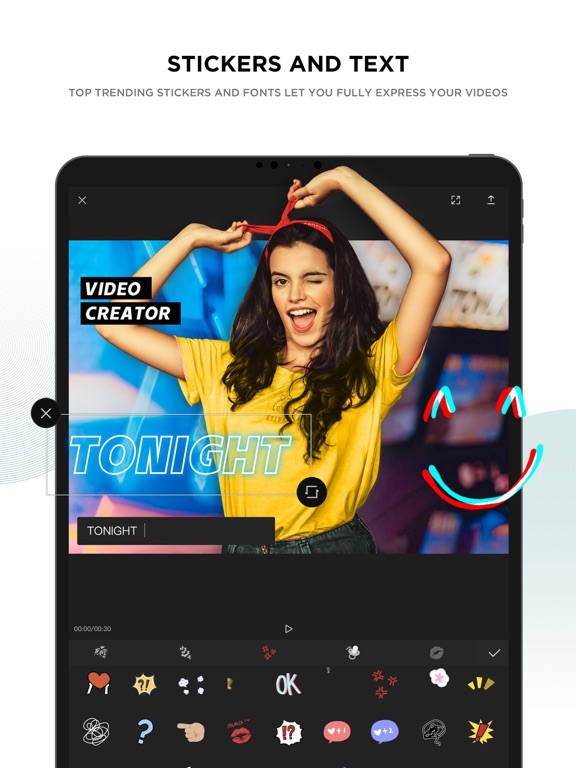
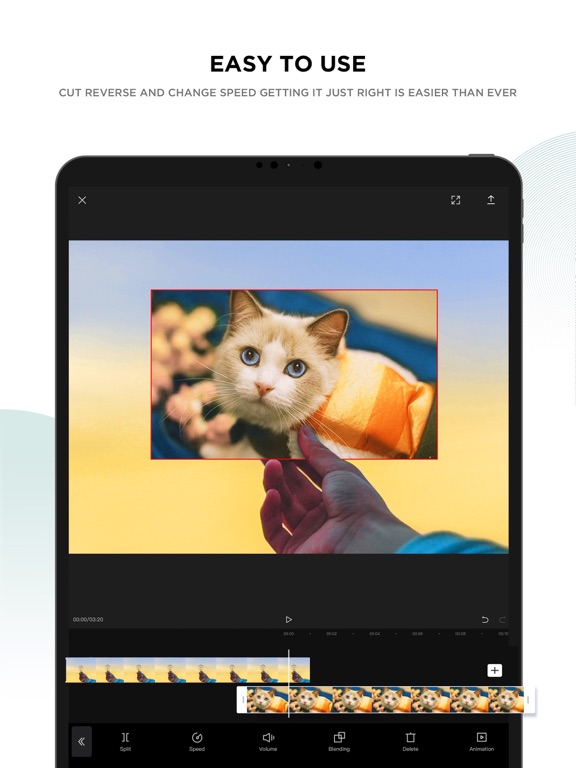
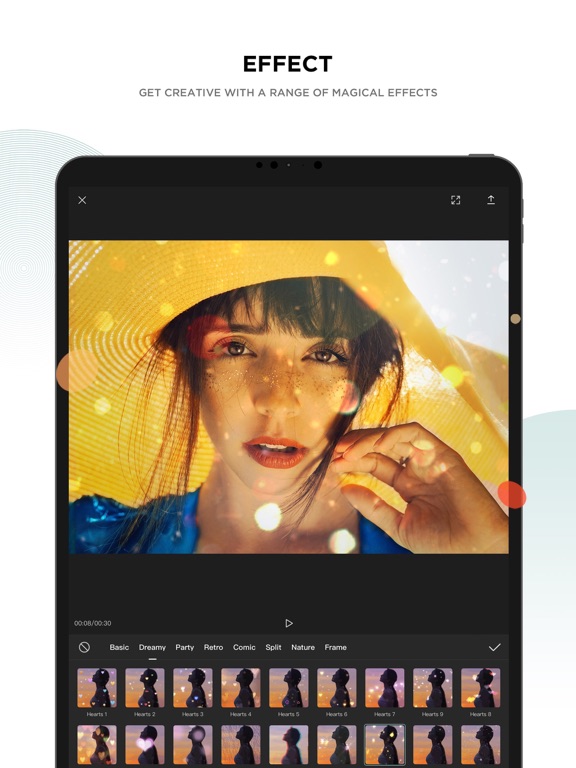


Reacties
De werking en opties van capcut zijn leuk, maar toch krijgen ze van mij een dikke min. Hun server zorgt ervoor dat ik errors op mijn projecten heb. Ik kan ze niet bewerken en ik kan me clips niet meer exporteren. Dus al mijn tijd voor niks in dit gestoken.
Goede app