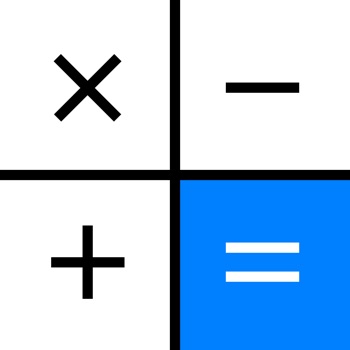LET OP: Aankopen verlopen via de App Store, controleer daar altijd de meest actuele prijs, compatibiliteit en andere informatie. Je hebt een actief Apple account nodig om apps te installeren.
Een moderne rekenmachine met uitgebreide aanpassingsmogelijkheden en krachtige functies. Ontwerp het precies zoals jij het wilt. Gebruikt door miljoenen. Volledig reclamevrij.
MAAK HET VAN JOU
・Creëer aangepaste thema's met je eigen kleurverlopen, kleuren of foto's
・Kies uit meerdere knopvormen en pas alle kleuren aan
・Moderne platte interface die er geweldig uitziet op elk apparaat
・6 lay-outs, waaronder extra grote knopopties
・Volledige controle over elk visueel element
ZIE ELKE STAP
・Dubbele weergave - toont je invoer en resultaat tegelijkertijd
・Invoer met meerdere regels voor lange vergelijkingen
・Tik en houd vast om de cursor te verplaatsen of te kopiëren en plakken waar je wilt
BEWAAR JE WERK
・Geschiedenis bewaart elke berekening met datum en tijd
・Label belangrijke berekeningen voor eenvoudige referentie
・E-mail enkele berekeningen of volledige geschiedenis
・Veeg naar beneden om vorig werk te bekijken
PROFESSIONELE FUNCTIES
・Volledige wetenschappelijke rekenmachine indien nodig
・Geheugentoetsen met weergegeven waarden
・Percentage- en backspace-knoppen
・Automatische wetenschappelijke notatie
・VoiceOver-toegankelijkheid
OPTIONELE IN-APP AANKOPEN
・Today View Widget (iOS 17 en lager)
・Meerdere geschiedenistapes
EXTRA AANPASSINGEN
・Instelbare lettergrootte en vette tekst
・Ondersteuning voor donkere modus
・Linkshandige modus
・Aanpasbare knopsymbolen en decimale instellingen
・iPad Split View en 3D Touch-ondersteuning
・Gebarenbesturing voor snelle toegang
URL-schema: calculatorproelite://
--
Calculator Pro Elite van Cider Software LLC is een app voor iPhone, iPad en iPod touch met iOS versie 15.2 of hoger, geschikt bevonden voor gebruikers met leeftijden vanaf 4 jaar.
Informatie voor Calculator Pro Eliteis het laatst vergeleken op 4 Feb om 14:38.
Informatie
- Releasedatum:26 Dec 2013
- Bijgewerkt:10 Jul 2025
- Versie:5.11.1
- Compatibiliteit:Vereist iOS 15.2 of nieuwer. Compatibel met iPhone, iPad en iPod touch.
- Grootte:49.0 MB
- Leeftijd:4+ jaar
- Beoordeling:4.6 van 5
- Categorie:
Nieuw in versie 5.11.1
・Bugfixes en prestatieverbeteringen
Prijsgeschiedenis
Recensies
Perfect
MeerDeze calculator voldoen aan al mijn wensen. Ziet er gelikt uit, is in te stellen naar persoonlijke voorkeur en zeer gebruiksvriendelijk.
5door Aad***09/05/2018Apple Watch
MeerLove this calculator, please make a simple, primary AplleWatch In-App version
4door Hap******30/03/2016The best (non-scientific) calculator. Period.
MeerHave tried a number of free and cheap calculators, but in the end I chose this one over all others, in spite of it being a ridiculously expensive app, considering it essentially performs pretty basic tasks.
So, what are its great features?
First, it has a clear and basic looking interface that seamlessly matches the way iOS 7 and 8 look. No fancy keys shining in too many colors, nor 3D effects or the like. Focus on the essential only.
Second, when in landscape it has a tape at the left side, which is exactly where it should be if you're right-handed - sorry lefties. (Plus: that tape can be emailed out.) Better still, it has a simplified 'current' tape (=clears everytime you hit '=', which you ONLY need to do at the END of a calculation), which runs along right below the main digits, even when in portrait mode. Nice!
Third, the A/AC button, backspace and '=' are at the leftmost column, instead of the first being bizarly at the upper left where most calculators wrongly put it (=again, too far off for right hand).
Fourth, the division-sign can be set, as preference, to '/', instead of the omnipresent but confusing dot-line-dot, which way too much resembles the '+', 'x' and plus/minus.
Fifth, it can hide/show its 4 memory buttons. Do you ever use those? Neither do I, so drop them; cleans up the interface even more.
Sixth, it's available for both iPhone and iPad, and works particularly smooth in landscape mode on both.
Seven –at which I'll stop– yes it can switch off those irritating and pointless click-sounds and, indeed, it does have a full scientific keyboard as well, for those who need that (though that will kick out the full -but not the current– tape).
Finally, two minor flaws: scientific mode and the tape shouldn't be mutually excluding, and the full tape should be integrated into portrait mode as well.5door Wal*****29/01/2015
Meer van Cider Software LLC
Reageer op deze app
Dit vind je misschien ook leuk
Laatste reacties
- Pieter Nieuwenhuis zei over Klaverjas HD: "Wij spelen regelmatig met 4 vrienden, verdeeld over Europa...."
- Bep vreeswijk zei over Oei, ik groei!: "Jammer,ik speelde het jaren lang voor koopprijs,eenmalig,was..."
- Bep vreeswijk zei over Oei, ik groei!: "Ik kocht het spel,was duur in vergelijking tot anderen en zou..."
- EBB zei over QuizzLand Algemene Kennis Quiz: "Terwijl ik midden in het spel zat en klikte was er plotseling..."
- Mary zei over Klaverjas: "Kan je met vrienden spelen of alleen maar met de computer?"
- Allard Postmus zei over WordOn HD: "Ik heb een probleem met Wordon wat betreft de totaal stand Ik..."
- Leo zei over Vita Mahjong: "Na de update is het spel veranderd en niet ten goede. Ook had..."
- Dion zei over Bonnetje: "Teleurstellende ervaring, onduidelijke communicatie en..."
- Bert Maas zei over PaperCal: "Gebruik papercal al jaren tot volle tevredenheid, maar opeens..."