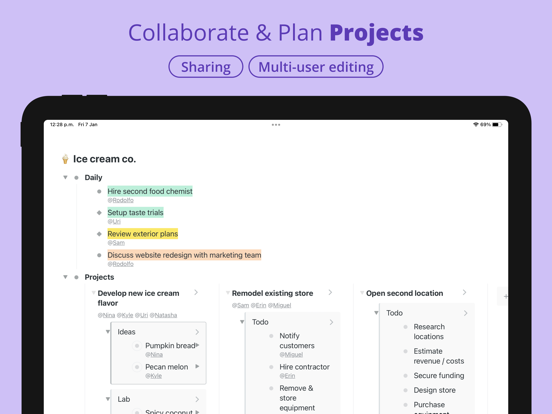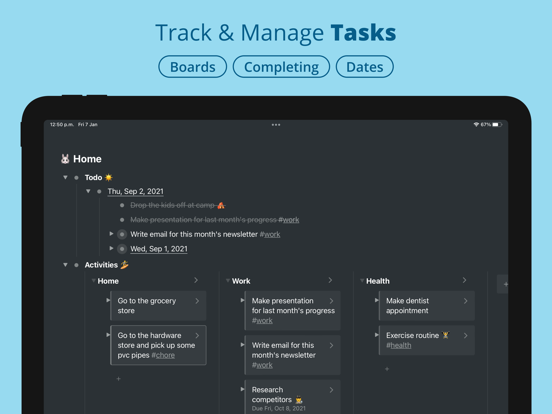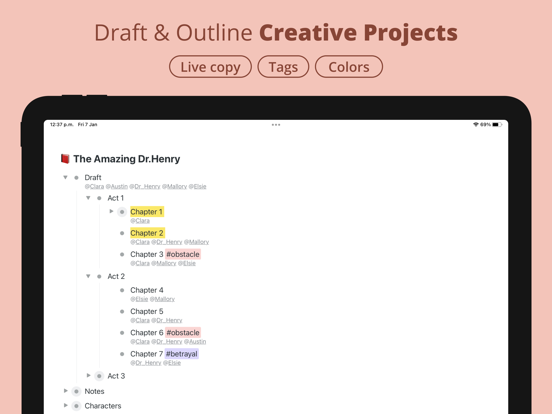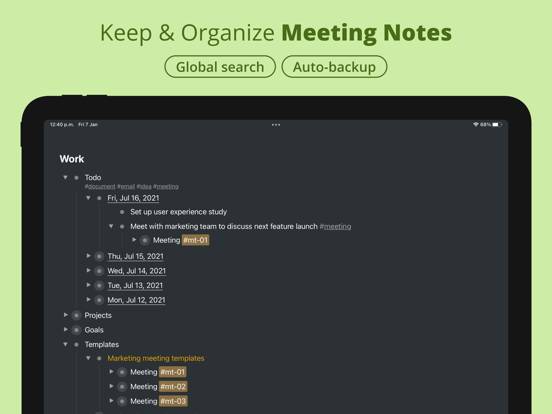WorkFlowy: Note, List, Outline
FunRoutine INCLET OP: Downloads verlopen via de App Store, controleer daar altijd de meest actuele prijs, compatibiliteit en andere informatie. Je hebt een actief Apple account nodig om apps te installeren.
Workflowy is a clean and distraction-free app that helps you quickly capture notes, plan your to-do's, and get organized.
Simple to use, but incredibly powerful, Workflowy can help you manage all the information in your life.
With Workflowy you can:
• Capture notes and ideas in an instant
• #Tag and @assign items for easy access
• Mark to-do tasks with one-swipe completion
• Upload photos and files from your device
• Organize complex ideas with infinite nesting
• Manage your activities using kanban boards
• Share notes and collaborate in real-time
• Filter your entire Workflowy in seconds
• Embed YouTube videos and tweets
Workflowy automatically syncs across all your devices and auto-saves all your data. No more missing notes or lost files!
Workflowy is used by:
• Mike Cannon-Brookes, CEO of Atlassian, a company worth over $10 billion
• Farhad Manjoo, the New York Times technology columnist
• Slack's founders
• Nick Bilton, New York Times Bestseller and author of 'Hatching Twitter'
• Ian Coldwater, Open Source Security Foundation board member
• Thousands of entrepreneurs, writers, engineers, scientists, creatives and students across the globe
Feature highlights:
• Infinitely nested lists
• Works offline
• Automatically syncs with desktop and web versions
• Simple document sharing and permissions
• One swipe item completion
• Kanban boards
• Global text search
• Expand and collapse lists
• Tap and drag to move items around
• Highlight text, color tags
• Tag and assign items
• Mobile keyboard shortcuts
• Mirrors (Live copy)
• MFA (Multi-factor authentication)
• Item starring
• Date tags
• YouTube and tweet embeds
• Auto-backup to Dropbox
--
WorkFlowy: Note, List, Outline van FunRoutine INC is een app voor iPhone, iPad en iPod touch met iOS versie 15.6 of hoger, geschikt bevonden voor gebruikers met leeftijden vanaf 4 jaar.
Informatie voor WorkFlowy: Note, List, Outlineis het laatst vergeleken op 8 Feb om 14:26.
Informatie
- Releasedatum:28 Sep 2012
- Bijgewerkt:1 Feb 2026
- Versie:4.3.2601291424
- Compatibiliteit:Vereist iOS 15.6 of nieuwer. Compatibel met iPhone, iPad en iPod touch.
- Grootte:274 MB
- Leeftijd:4+ jaar
- Beoordeling:4.8 van 5
- Categorie:
Nieuw in versie 4.3.2601291424
2026.01 Patch Notes: Improvements to numbered lists, dates, and more
Enjoying the app? Leave us a rating – it really helps!
Have feedback or ideas? You can find us on Twitter @WorkFlowy, Reddit r/Workflowy, or in the Workflowy Blog & Help Center.
We’re always listening.
53 geschreven reviewsRecensies
Gebruik m al jaren
MeerHele fijne app. En gratis als je ‘m niet heel heftig gebruikt. Keep up the good work!
5door Ren*******17/10/2025Livesaver
MeerGeweldige tool, voor mij echt een livesaver, want schrijf voor m'n beroep en moet altijd veel informatie ordenen. Met WorkFlowy gaat dat heel makkelijk. Je kunt er van in opslaan: links, afbeeldingen etc.
5door Ewo****19/09/2025No Spotlight search
MeerThis app really works so well for me. Capturing things into a tree structure and making connections between branches suits how my mind works.
The free plan is quite generous and doesn’t limit functionality for a casual user. If you make a lot of nodes then the subscription is reasonable for extra storage.
I was initially put off by the non-native web app feel, but in practice it works very well on the phone for capturing and organising on-the-go.
Edit: really needs to support Spotlight search like Apple Notes, Bear, etc. Especially with the upcoming supercharged Spotlight in the next OS updates.3door Pat*******26/07/2025
Reageer op deze app
Recent bekeken
Dit vind je misschien ook leuk
Laatste reacties
- Edith Windhouwer zei over Word Blitz ・: "Waardeloos dat als je wint met 1000 punten je 1 beker krijgt,..."
- Pieter Nieuwenhuis zei over Klaverjas HD: "Wij spelen regelmatig met 4 vrienden, verdeeld over Europa...."
- Bep vreeswijk zei over Oei, ik groei!: "Jammer,ik speelde het jaren lang voor koopprijs,eenmalig,was..."
- Bep vreeswijk zei over Oei, ik groei!: "Ik kocht het spel,was duur in vergelijking tot anderen en zou..."
- EBB zei over QuizzLand Algemene Kennis Quiz: "Terwijl ik midden in het spel zat en klikte was er plotseling..."
- Mary zei over Klaverjas: "Kan je met vrienden spelen of alleen maar met de computer?"
- Allard Postmus zei over WordOn HD: "Ik heb een probleem met Wordon wat betreft de totaal stand Ik..."
- Leo zei over Vita Mahjong: "Na de update is het spel veranderd en niet ten goede. Ook had..."
- Dion zei over Bonnetje: "Teleurstellende ervaring, onduidelijke communicatie en..."