LET OP: Downloads verlopen via de App Store, controleer daar altijd de meest actuele prijs, compatibiliteit en andere informatie. Je hebt een actief Apple account nodig om apps te installeren.
Beheer of creëer je WordPress-blog of -website rechtstreeks vanaf je iOS-apparaat: maak en bewerk berichten en pagina's, upload je favoriete foto's en video's, bekijk statistieken en reageer op reacties.
Met WordPress voor iOS heb je publicatiemogelijkheden in de palm van je hand. Schrijf een spontane haiku vanaf je bank. Maak een foto tijdens je lunchpauze en upload deze. Reageer op de laatste opmerkingen of houd je statistieken in de gaten om te zien uit welke landen de bezoekers van vandaag komen.
WordPress voor iOS is een opensourceproject; dat betekent dat ook jij kunt helpen bij de ontwikkeling ervan. Ga naar https://apps.wordpress.com/contribute/ voor meer informatie.
WordPress voor iOS ondersteunt WordPress.com en zelf-gehoste WordPress.org-sites die op WordPress 4.0 of hoger worden uitgevoerd.
Hulp nodig bij de app? Bezoek de forums op https://wordpress.org/support/forum/mobile/ of tweet ons op @WordPressiOS.
Bekijk de privacyverklaring voor gebruikers in Californië op https://automattic.com/privacy/#california-consumer-privacy-act-ccpa.
--
WordPress – Sitebouwer van Automattic is een app voor iPhone, iPad en iPod touch met iOS versie 17.0 of hoger, geschikt bevonden voor gebruikers met leeftijden vanaf 17 jaar.
Informatie voor WordPress – Sitebouweris het laatst vergeleken op 2 Feb om 03:17.
Informatie
- Releasedatum:29 Oct 2009
- Bijgewerkt:17 Dec 2025
- Versie:26.5.2
- Compatibiliteit:Vereist iOS 17.0 of nieuwer. Compatibel met iPhone, iPad en iPod touch.
- Grootte:230 MB
- Leeftijd:17+ jaar
- Beoordeling:4.3 van 5
- Categorie:
Nieuw in versie 26.5.2
Let op, contentmakers—we hebben hard gewerkt aan een paar grote wijzigingen in het scherm Berichtinstellingen.
- We hebben een veld „Status” toegevoegd dat je helpt om berichten snel te verplaatsen tussen concept, in behandeling, privé, gepland en gepubliceerd.
- We hebben het gebied „Publicatiedatum” teruggebracht voor concept- en in-behandeling-berichten. Zo kun je vooraf een publicatiedatum kiezen zonder het bericht officieel in te plannen.
- Het wachtwoordveld gebruikt een ander lettertype (Menlo, als je nieuwsgierig bent), zodat vergelijkbare karakters makkelijker te lezen zijn.
- Geef je volgers een VIP behandeling door toegangsniveaus voor berichten in te stellen voor alle abonnees, betaalde abonnees en het algemene publiek.
- Schakel berichtreacties en pingbacks aan of uit met de instellingen „Discussie”.
Terwijl we toch bezig waren, hebben we nog een aantal andere handige updates gedaan in verschillende delen van de app.
- Op het scherm „Publiceren” kun je „E-mail naar abonnees” aanzetten om je abonnees automatisch te laten weten wanneer een bericht is gepubliceerd. Laat de persen draaien.
- De slug-editor heeft een permalinkvoorbeeld dat laat zien hoe de uiteindelijke URL van een bericht eruit zal zien.
- We hebben „Taxonomieën” toegevoegd aan site-instellingen zodat je je inhoudsgroepen op siteniveau kunt beheren.
- Dankzij een paar ontwerpaanpassingen in de keuzelijst „Categorieën” is het duidelijker dat je meerdere categorieën voor een bericht kunt kiezen.
- Bestandsgroottes zijn nu zichtbaar in het gebied site-mediadetails. Geen giswerk meer.
180 geschreven reviewsRecensies
Used to be great…
MeerUnfortunately the functionality of this app has declined over the years to a point it’s not worth using it any more. Other platforms/apps give a better user experience with less limitations.
Bummer they neglect their heritage this way…2door Sie*******16/05/2023Won’t upload
MeerI have used the app for 1,5 ? Years now. Used to work fine. Than stopped with uploading. I reinstalled it, it worked fine again but it stopped again. Reinstalled several times. Nothing but failures when I want to upload.
I checked on my computer. What it does is it uploads the pictures of the messages that won’t upload on my phone in the gallery2door Hen***25/12/2022Blog not the shame on iPhone and the computer
MeerWhen I write a blog with the app on my iPhone and go further on my computer and publish than my blog is the text(blog) in the app not updated not the same in the app and missing some text or foto’s I have publish on my computer.
3door Ben***14/08/2022
Meer van Automattic
Reageer op deze app
Dit vind je misschien ook leuk
Laatste reacties
- HaroldCrill zei over De Stentor - Digitale krant: "Learn More https://royco.cc/"
- NormanPorgo zei over Stickyboard 2: "А ты уже..."
- Stevenicedy zei over Stickyboard 2: "great post to read..."
- Ronaldfic zei over De Stentor - Digitale krant: "have a peek here..."
- DamonHeict zei over De Stentor - Digitale krant: "recommended you read..."
- JewellRar zei over Stickyboard 2: "Мечтаете создать свой фитнес-уголок? Магазин Riada.uz продает..."
- AvaRaimi3469 zei over Stickyboard 2: "Give in to temptation and let's connect. -..."
- NormanPorgo zei over Stickyboard 2: "А ты уже..."
- CharlesOrive zei over Stickyboard 2: "Hello, pls call me: +7 915 786 6303 My telegram: @dorami4772..."
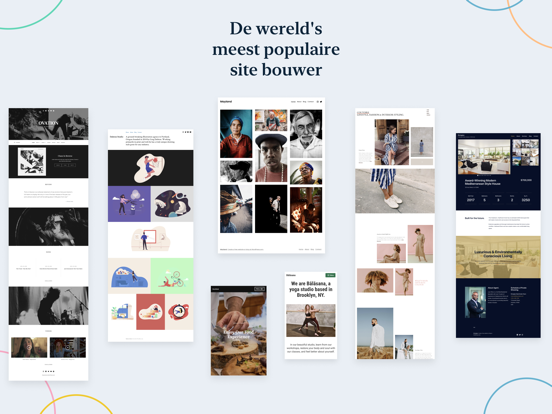
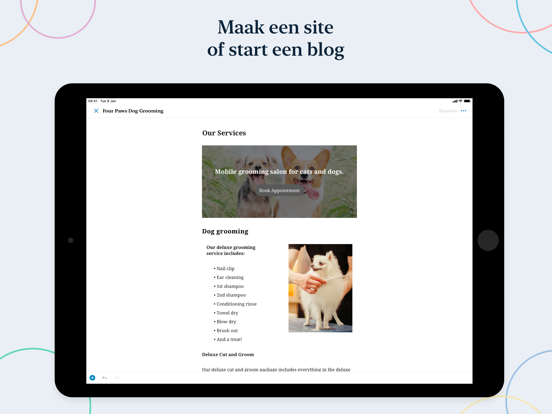
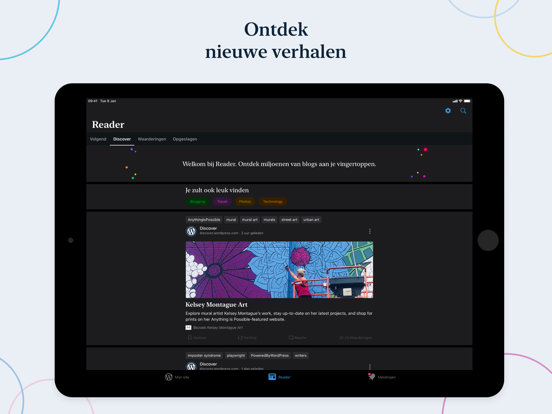
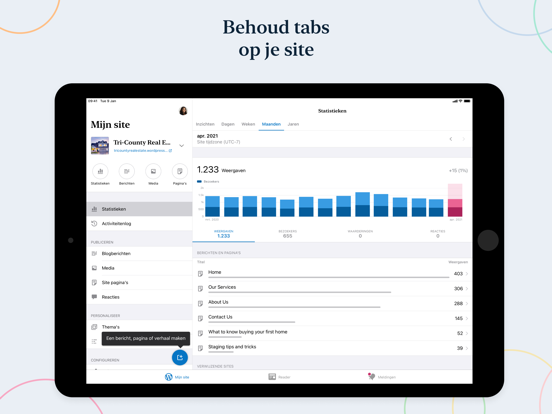

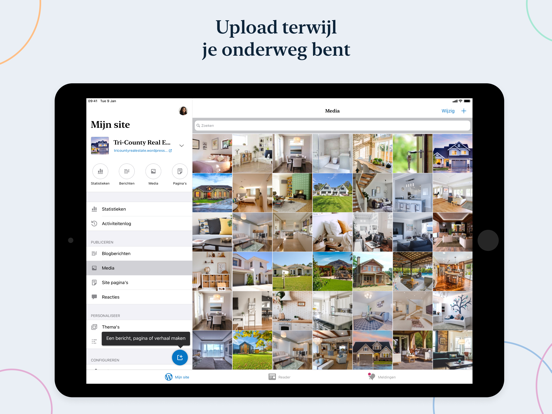


Reactie
Leuke site en al heel wat blogs geschreven op mjjn mac en vandaag de app op mijn iPad 4 gedownload. Kan alleen niet uitloggen ook staat er in rood het getal 3 bij ik, maar kan er niks mee. Dan maar op mijn Mac blogs verder schrijven. App staat open en vraag mij af of dit gewenst is. Denk het niet en verneem graag een reactie.