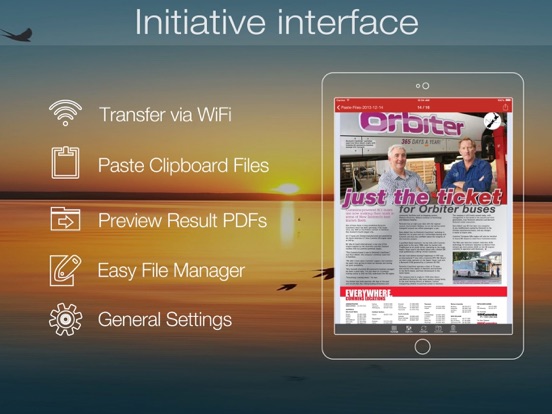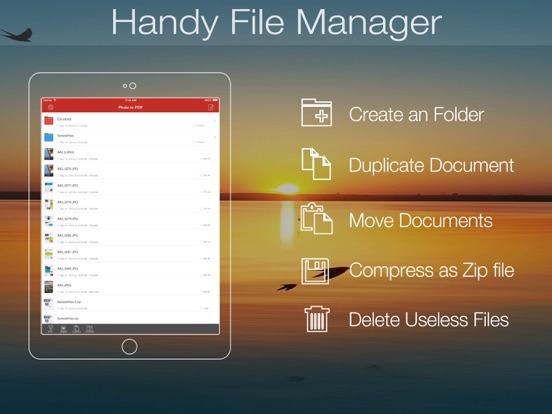LET OP: Aankopen verlopen via de App Store, bekijk daar altijd de meest actuele prijs, compatibiliteit en andere informatie. Je hebt een actief Apple account nodig om apps te installeren.
Photo to PDF Converter is an ultimate application that lets your create PDF files from scan photos in camera roll or other image file formats, including jpg, png, bmp, tiff, gif etc.
(Note: Scan to PDF is supported too. Current version doesn't support OCR).
Making PDF files from photos in camera album is super easy, It takes only 2 steps to get things done, You can quickly add unlimited import photos into the app, and touch convert button, this small app starts making PDF file for you.
With build-in PDF Merger, you can merge multiple image or PDF files into one single PDF file, modify the meta data of the documents, encrypt PDF files with open password and restrictions.
"Very use full application, Function is very powerful, Support multiple picture formats, conversation effects is very good, very useful" by lvhgzzus - Oct 20, 2011
"Awesome app, Why have an scanner when u have ur iPhone, Take a pic convert to PDF. Change the name and send. That easy!! U can combine photos of its more than one page" by Lovedoc47 - May 27, 2012
"Saved my time and time is priceless, killer what what i need to do business on the road" by jcsfurbie - Feb 26, 2013
== More Features ==
• Easily import multiple images where from iPhone/iPad camera roll or Mac/Windows computer.
• Various paper sizes including Letter, A3, A4, A5, B4, Business Card, Legal and Ledger papers.
• Adjust quality & large image DPI output.
• Photos Thumbnail displaying, Batch process unlimited imported images.
• Support encrypted PDF files conversion(Unlock copying or printing restrictions without any problems).
• Fast and efficient, it takes only a few seconds to create a 100 page PDF file.
• Build in PDF Editor(Add, reorder, delete and exporting photo pages).
• Mail out Image as email attachments("Mail out.." integration).
• Send files to other apps("Open In.." integration).
• Share and Compress image files to .zip file.
• Save JPEG into Camera Album by on click.
• File manager(Support rename, copy, move, delete and compress).
• Copy/Paste file with Clipboard(Transfer with other Apps).
• Wirelessly Print&Fax Photos(Only AirPrint-enabled Printer Supported).
• Wifi file transfer(Transfer by Browser or Webdav Clients).
• USB file transfer(iTunes file sharing).
You can edit the meta data of the PDF, such as title, subject, author, subject or keywords.
(Tips: Encrypt PDF files and modify meta data are available when Merging into one PDF.)
You can add open password, or even printing and copying restrictions. So no one can get access to your document without permission.
Got lots of images from scanner? Want to keep your photos or graphical materials in PDF?
Just download this app, you can create a single PDF file from multiple images easily and efficiently.
(Note: If you want extract images from PDF, You can checkout our PDF to JPEG app.)
Several PDF Sample files have been included, you can test it right now!
Any questions, suggestions and problems please let us know.
We will reply ASSP, and continue to update.
--
Photo to PDF Converter van 建伟 徐 is een app voor iPhone, iPad en iPod touch met iOS versie 9.0 of hoger, geschikt bevonden voor gebruikers met leeftijden vanaf 4 jaar.
Informatie voor Photo to PDF Converteris het laatst vergeleken op 13 Feb om 23:33.
Informatie
- Releasedatum:18 Oct 2011
- Bijgewerkt:26 Mar 2019
- Versie:4.0.2
- Compatibiliteit:Vereist iOS 9.0 of nieuwer. Compatibel met iPhone, iPad en iPod touch.
- Grootte:7.30 MB
- Leeftijd:4+ jaar
- Categorie:
Nieuw in versie 4.0.2
> Import files from other App directly.
> General performance and stability improvements.
> Numerous bug fixes and improvements.
Prijsgeschiedenis
Reageer op deze app
Dit vind je misschien ook leuk
Laatste reacties
- Volspel49 zei over 1010! Block Puzzle Game: "1010! Werkt niet meer. Sluit automatisch, wat ik ooik doe!"
- Edith Windhouwer zei over Word Blitz ・: "Waardeloos dat als je wint met 1000 punten je 1 beker krijgt,..."
- Pieter Nieuwenhuis zei over Klaverjas HD: "Wij spelen regelmatig met 4 vrienden, verdeeld over Europa...."
- Bep vreeswijk zei over Oei, ik groei!: "Jammer,ik speelde het jaren lang voor koopprijs,eenmalig,was..."
- Bep vreeswijk zei over Oei, ik groei!: "Ik kocht het spel,was duur in vergelijking tot anderen en zou..."
- EBB zei over QuizzLand Algemene Kennis Quiz: "Terwijl ik midden in het spel zat en klikte was er plotseling..."
- Mary zei over Klaverjas: "Kan je met vrienden spelen of alleen maar met de computer?"
- Allard Postmus zei over WordOn HD: "Ik heb een probleem met Wordon wat betreft de totaal stand Ik..."
- Leo zei over Vita Mahjong: "Na de update is het spel veranderd en niet ten goede. Ook had..."