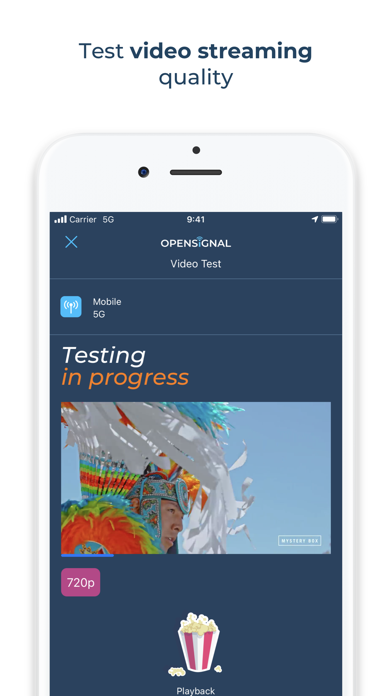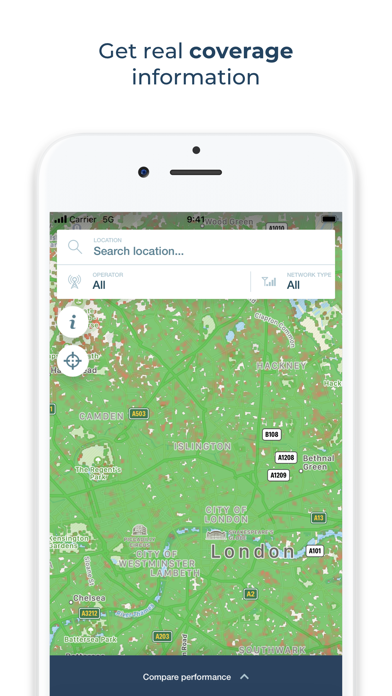Opensignal Internet Speed Test
Opensignal Inc.LET OP: Downloads verlopen via de App Store, controleer daar altijd de meest actuele prijs, compatibiliteit en andere informatie. Je hebt een actief Apple account nodig om apps te installeren.
Opensignal is a fully-featured mobile connectivity and network signal speed test tool.
Speed test, including download, upload and latency - for 3G, 4G/LTE, 5G and WiFi
Find the best network provider in your area. Compare coverage on Sprint, T-Mobile, AT&T and Verizon.
Video streaming test - check streaming experience for Netflix, YouTube and others
Compare what you’re paying for to what you’re actually getting by measuring connection quality on an Apple map with a database of signal and speed test results
Completely free and no adverts. Our mission is to create an open-source map of connectivity so that everyone in the world can enjoy the best mobile connection available
Features
- Test tab with speed test and video streaming quality to analyze mobile video performance with results for time spent buffering, loading and playback
- Signal dashboard and ping test - for testing latency response
- Connectivity map to show locations of 3G and 4G/LTE tests
- Network stats with average speeds for download, upload and latency and network strength on major providers
- Historical log of your WiFi and 3G, 4G/LTE and 5G speed tests to check connectivity over time
Opensignal Speed Tests
Opensignal speed tests measure your real experience of mobile connectivity and signal. The speed test runs a 10 sec download test, 10 sec upload test and ping test to determine the speed you will likely experience. The speed test runs on common internet CDN servers. The result is calculated with the middle range of samples.
Check if you're getting the network quality you're paying for from your mobile network or internet provider. Use our coverage maps to compare networks and data speed in your area. Opensignal works with WiFi mobile broadband internet.
Video Speed Tests
Slow video load time? Video buffering? More time waiting than watching? A good average network speed isn’t enough for a great video experience. Opensignal’s video test gives you the full picture of your network experience. Opensignal video tests show you exactly what to expect with HD and SD videos.
Watch a 15 sec video snippet to test and log load time, buffering, and playback issues in real-time.
Monitor how video quality changes with time and location. Review video test results in History to see if your network experience has changed over time.
Coverage Map
Opensignal’s coverage maps show signal strength down to street level using speed test and signal data from local users. With network stats on local network operators, you can check speeds ahead of a trip, find out if you will get a signal in remote areas, check your signal against others in the area to see if you’re getting the best service, arrange the best local SIM and check the signal strength when travelling.
Improving Network Connectivity
We provide an independent source of truth in mobile network experience: A data source that shows how users experience mobile network speeds, gaming, video and voice services worldwide. To do this, we collect data on the signal strength, network, location and other device sensors. You can stop this at any time in the settings. We share this data with network operators globally and others in the industry to drive better connectivity for all.
Do Not Sell My Info: https://www.opensignal.com/ccpa
--
Opensignal Internet Speed Test van Opensignal Inc. is een iPhone app met iOS versie 15.0 of hoger, geschikt bevonden voor gebruikers met leeftijden vanaf 4 jaar.
Informatie voor Opensignal Internet Speed Testis het laatst vergeleken op 30 Dec om 00:31.
Informatie
- Releasedatum:18 Apr 2013
- Bijgewerkt:6 Dec 2025
- Versie:6.0.35
- Compatibiliteit:Vereist iOS 15.0 of nieuwer. Compatibel met iPhone, iPad en iPod touch.
- Grootte:14.6 MB
- Leeftijd:4+ jaar
- Beoordeling:4.5 van 5
- Categorie:
Nieuw in versie 6.0.35
* general updates
16 geschreven reviewsRecensies
New layout is bad
MeerThe new user interface removes a lot of useful information. You don’t see operator names anymore, neither in the test history overview. Everything has become bigger so there is much less information visible, the history screen has now way bigger rows so you can only see very few test at once, unlike the previous design. Also the UI is less user friendly, like names on the toolbars are now gone so users have to guess what button does what... I regret updating. Will be 5 starts if fixed.
2door Jxd******04/10/2020Couldn’t clearly find coverage
MeerCoverage would only show for part of the map. Or only at a certain — too coarse — zoom level.
2door Tin*******23/08/2020Poor app
MeerApp does not switch off nor warn WiFi data
App consistently behaves bad at redrawing when zooming in out, at every zoom level different points are shown, this makes it hard to verify anything.
In a dual sim phone it is , from the app, not possible to get data from both providers.2door Non*******09/02/2020
Reageer op deze app
Recent bekeken
Dit vind je misschien ook leuk
Laatste reacties
- OliviaRaimi1007 zei over Stickyboard 2: " Erotic minx wil haar vleselijke verlangens verkennen."..."
- NormanPorgo zei over Stickyboard 2: "А ты уже..."
- OliviaRaimi7330 zei over Stickyboard 2: " "Exotische sirene hunkert naar de sensatie van verboden..."
- AmeliaRaimi2534 zei over Stickyboard 2: " "Exotische sirene hunkert naar de sensatie van verboden..."
- NormanPorgo zei over Stickyboard 2: "А ты уже..."
- EBB zei over QuizzLand Algemene Kennis Quiz: "Terwijl ik midden in het spel zat en klikte was er plotseling..."
- Mary zei over Klaverjas: "Kan je met vrienden spelen of alleen maar met de computer?"
- Allard Postmus zei over WordOn HD: "Ik heb een probleem met Wordon wat betreft de totaal stand Ik..."
- Leo zei over Vita Mahjong: "Na de update is het spel veranderd en niet ten goede. Ook had..."