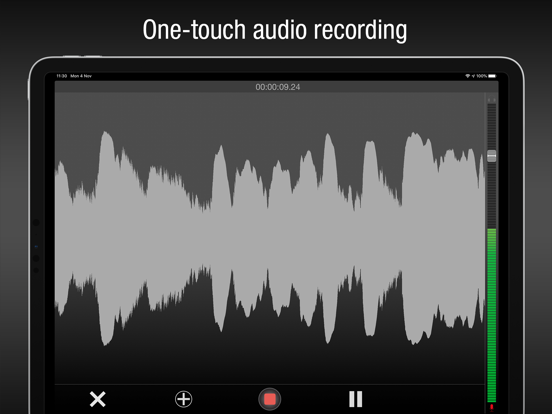LET OP: Aankopen verlopen via de App Store, controleer daar altijd de meest actuele prijs, compatibiliteit en andere informatie. Je hebt een actief Apple account nodig om apps te installeren.
iRig Recorder 3 is a flexible and easy-to-use audio and video recording app for iPhone or iPad. Use its recording, editing and export features to create and share great sounding audio and video while on the go.
iRig Recorder is extremely simple to use: click on the “record” button at the bottom of the screen to immediately start recording. To capture and monitor video, simply click on the camera icon then tap record.
But don’t let the streamlined design fool you… iRig Recorder is a full-fledged, professional audio and video recorder. You can edit audio waveforms, apply creative and professional effects and share your recordings in many different ways. It offers a wide range of creative and professional effects with intelligent processing for instantly great results.
iRig Recorder is also Inter-App Audio and AudioBus compatible, so you can use other apps like AmpliTube or VocaLive when capturing audio or video, for even more flexibility.
Want to add a reference marker to your audio? No worries! iRig Recorder lets you add photo and text markers that can be applied in real time or in the editing timeline for quick access to important content.
iRig Recorder is the perfect companion to IK Multimedia’s full line of digital microphones and audio interfaces for iPhone and iPad. Use iRig Recorder with an IK microphone or interface and you'll have everything you need to get that Hollywood-style stereo sound — iRig Recorder automatically activates the stereo option whenever a stereo recording interface is connected.
Once you've captured your audio, you can use iRig Recorder’s intuitive editing tools to cut, crop or loop it. You can even do Waveform editing, using 16 studio-quality effects to optimize sound for speech, clean up background noise, increase clarity and presence, change speed without altering the pitch, apply creative effects, fades and a whole lot more.
iRig Recorder organizes your recordings by date and time and also tags them with geolocation for easy and reliable file management. You can now share your audio and video files via Airdrop, Messages, DropBox, Google Drive, Microsoft OneDrive, SoundCloud, Twitter, Facebook, WhatsApp, E-mail, Wi-Fi, FTP, SoundCloud or iTunes File Sharing in a variety of sizes and formats.
iRig Recorder 3 features:
• Convenient, easy-to-use stereo audio and video mobile recording and editing app
• Completely redesigned, streamlined elegant interface
• Perfect companion for all IK Multimedia microphones and mobile audio interfaces
• One-touch recording/capture with real-time monitoring
• Landscape and portrait mode
• Intuitive, non-destructive editing tools: cut, crop and loop your recordings
• Waveform editing
• Text and Photo marker support with real time application
• 16 intelligent effect processors to automatically optimize or creatively manipulate your recordings — Clean up, Brighten Voice, Smooth Voice, Speed Up, Speed Down, Pitch Shift, Morph, Reverb, Chorus, Delay, Normalize, Compressor, Stereo Imager, 3-Band EQ, Fade, Optimize Tone
• Organize your recordings by creation date and geolocation tags
• Export files as compressed .m4a or uncompressed .wav export
• Inter-App Audio and AudioBus Support
• Audio Copy/Paste
For more information:
www.ikmultimedia.com/irigrecorder
--
iRig Recorder van IK Multimedia US, LLC is een app voor iPhone, iPad en iPod touch met iOS versie 11.0 of hoger, geschikt bevonden voor gebruikers met leeftijden vanaf 4 jaar.
Informatie voor iRig Recorderis het laatst vergeleken op 9 Feb om 16:29.
Informatie
- Releasedatum:21 Apr 2011
- Bijgewerkt:11 May 2022
- Versie:3.0.4
- Compatibiliteit:Vereist iOS 11.0 of nieuwer. Compatibel met iPhone, iPad en iPod touch.
- Grootte:44.6 MB
- Leeftijd:4+ jaar
- Beoordeling:1 van 5
- Categorie:
Nieuw in versie 3.0.4
What’s New in v3.0.4
- Added support for multi-channel audio interfaces
- Updated export method to utilize “open in” share functionality
- Added an option that allows changing the sort order of recordings
- Updated to latest Audiobus version
- General reliability improvements
Prijsgeschiedenis
Recensies
Still no retina support
MeerWorks ok, but still has no retina support. And, like all apps from IK Multimedia, it has obnoxious popups about their other apps.
3door Sto*******18/05/2013Hinderlijke reclame
MeerIk gebruik deze app om snel opnames voor leerlingen van de muziekschool te maken. Je kan kleine bewerkingen toepassen en direct mailen. Wat helaas zeer hinderlijk is, wanneer je de interne microfoon van de iPhone gebruikt, is de popup reclame die steeds probeert je over te halen tot het kopen van de iRig externe microfoon. Als dat niet wordt opgelost zal ik helaas deze app niet langer gebruiken.
3door Spe*******15/07/2011
Meer van IK Multimedia US, LLC
Reageer op deze app
Dit vind je misschien ook leuk
Laatste reacties
- NormanPorgo zei over Stickyboard 2: "А ты уже..."
- Edith Windhouwer zei over Word Blitz ・: "Waardeloos dat als je wint met 1000 punten je 1 beker krijgt,..."
- Pieter Nieuwenhuis zei over Klaverjas HD: "Wij spelen regelmatig met 4 vrienden, verdeeld over Europa...."
- Bep vreeswijk zei over Oei, ik groei!: "Jammer,ik speelde het jaren lang voor koopprijs,eenmalig,was..."
- Bep vreeswijk zei over Oei, ik groei!: "Ik kocht het spel,was duur in vergelijking tot anderen en zou..."
- EBB zei over QuizzLand Algemene Kennis Quiz: "Terwijl ik midden in het spel zat en klikte was er plotseling..."
- Mary zei over Klaverjas: "Kan je met vrienden spelen of alleen maar met de computer?"
- Allard Postmus zei over WordOn HD: "Ik heb een probleem met Wordon wat betreft de totaal stand Ik..."
- Leo zei over Vita Mahjong: "Na de update is het spel veranderd en niet ten goede. Ook had..."