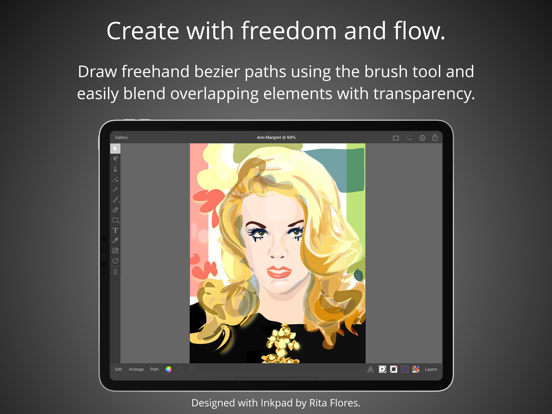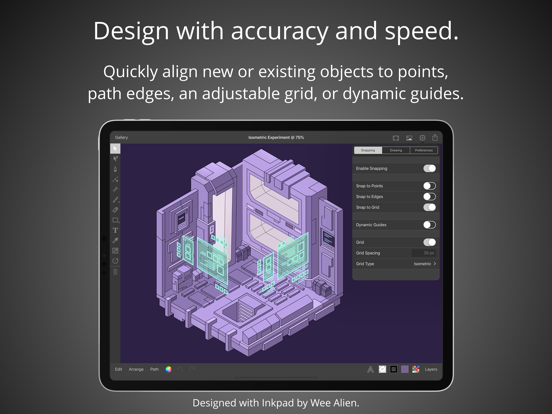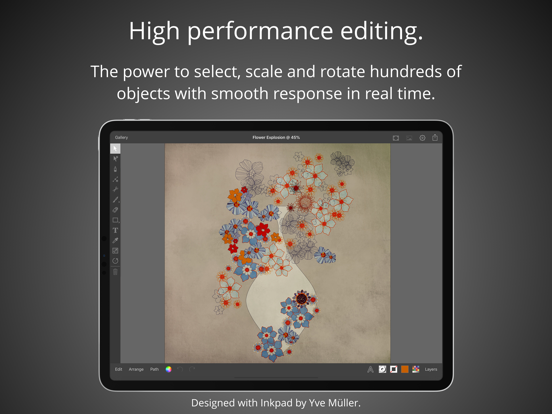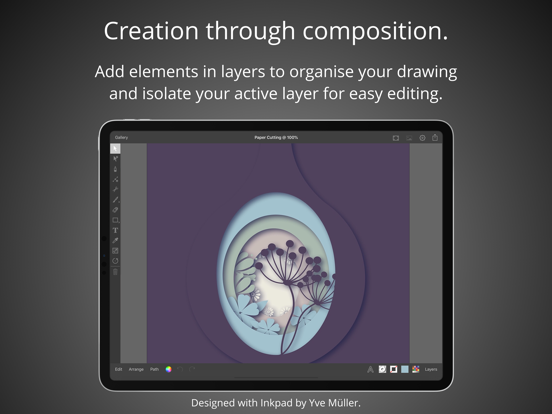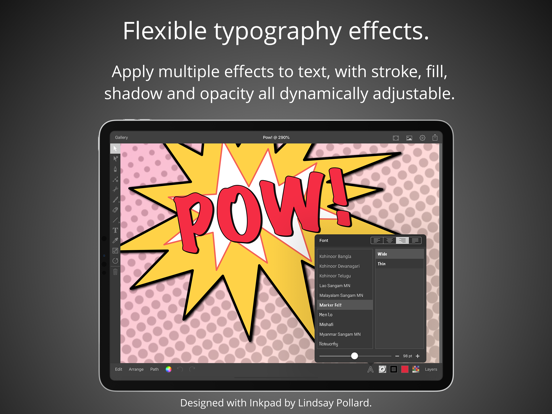LET OP: Downloads verlopen via de App Store, bekijk daar altijd de meest actuele prijs, compatibiliteit en andere informatie. Je hebt een actief Apple account nodig om apps te installeren.
Create beautiful vector artwork on your iPad with Inkpad.
Draw with accuracy and speed.
Quickly align new or existing objects either to a grid, points, or path edges. Alternatively draw freehand bezier paths using the brush tool. Select, scale and rotate hundreds of objects with high performance in real time. Cutout elements of artwork, photographs or patterns with masks.
Flexible typography effects.
Position text at any angle or to follow along paths. Apply multiple effects to text, with stroke, fill, shadow and opacity all dynamically adjustable. If the over seventy built in fonts don’t quite fit your design, you can import any of the millions of OpenType and TrueType fonts available.
Take control with unlimited layers.
Feel free to add as many or as few elements in each layer to organise your drawings. Rename, rearrange, delete, hide and lock layers as you draw. Isolate the active layer for easy editing. Adjust each layers transparency independently to get your ideal composition.
Powerful editing at your fingertips.
Easily manipulate single or multiple elements with powerful scale and rotate tools. Associate individual elements into groups. Interactively edit gradient fills on the canvas. Perform a range of Boolean operations on paths, including Unite, Intersect, Exclude and Subtract Front.
Colors to match your imagination.
Picking the perfect color is easy with the freedom of the expressive color wheel. Or modify colors using RGB and HSB sliders. Enter the hexadecimal value to precisely match existing artwork colors. Sample colors using the dropper. Store and recall colors from the swatch library.
Import, export and sharing.
Import drawings from desktop vector applications as SVG and include photos directly from your camera roll, or import PNG and JPEG images from cloud services. Export your drawings for sharing or importing into other apps as SVG, PDF, PNG and JPEG to all cloud storage services. Send drawings as photos directly to your camera roll.
Light & dark modes.
Light and dark mode system appearances with the option to override the system setting to light or dark mode for Inkpad.
Apple Pencil.
If you’ve got an iPad Pro or the 2018 iPad, Inkpad works great with the Apple Pencil.
Praise for Inkpad.
Some of the kind feedback received in emails and App Store reviews:
“Works perfect on latest iPad Pro, Apple Pencil.”
“It’s really beautiful to use with an iPad Pro.”
“Inkpad is one of the killer apps for the iPad.”
“Inkpad is my favorite graphics app on any platform. Inkpad is just the right balance of enough power without being too complicated.”
“If you’ve worked with Illustrator or Inkscape, this is the vector drawing app to download for your iPad. Especially nice with the iPad Pro with Apple Pencil.”
“I love this vector drawing app for its easy-to-use interface and pared-down tool bar. It covers the essentials perfectly and the developers are very responsive to questions.”
“Inkpad is my main vector design tool for mobile. This is the app that Adobe Draw should be.”
“Thank you guys, I use this app all the time.”
“If you used to work with Inkpad in the past you should get this app to continue working with it.”
Acknowledgements.
Thank you to Martin Coffey, Rita Flores, Yve Müller, Armin Popp, David Rivera, Nicolas Saez, Erick Villagomez, Felipe Villela and Jason Wray for contributing artwork to the ‘Designed with Inkpad’ app preview video and screenshots. Please visit our website to see more of their artwork and for links to their portfolios.
History.
Inkpad was originally created by Steve Sprang in 2011, but it disappeared from the App Store in 2015. I took over development because my wife Lindsay uses Inkpad and I wanted to ensure the continued development and support of a product we and others enjoy so much.
Terms and Conditions: http://inkpad.art/terms-and-conditions/
Privacy Policy: http://inkpad.art/privacy/
--
Inkpad - Graphic Design van Envoza is een iPad app met iOS versie 13.4 of hoger, geschikt bevonden voor gebruikers met leeftijden vanaf 4 jaar.
Informatie voor Inkpad - Graphic Designis het laatst vergeleken op 23 Jan om 21:16.
Informatie
- Releasedatum:15 Dec 2015
- Bijgewerkt:6 Dec 2025
- Versie:3.3.18
- Compatibiliteit:Vereist iOS 13.4 of nieuwer. Alleen voor iPad.
- Grootte:25.0 MB
- Leeftijd:4+ jaar
- Beoordeling:4.2 van 5
- Categorie:
Nieuw in versie 3.3.18
Increased grid spacing resolution.
Prijsgeschiedenis
6 geschreven reviewsRecensies
Better with every version
MeerUnlike some apps that keep adding features to build an impressive feature list, the developers of Inkpad actually listen to the users and add updates that make the core experience better. This might be the best app for vector editing on iPad, I’ve created many designs for web and print with more to come. CMYK colors would be appreciated, for now I just convert the RGB output.
5door Lan******04/02/2019Best drawing application on iOS
MeerI’ve been using an older version of this app for a long time, and now that development has been taken over and the app is all up to date, it’s better than ever. Once you get the hang of it, you can make absolutely anything with it: mockups, posters, art, promotional material... It makes my iPad the ultimate creative tool. People are always surprised I made my artwork with this iOS app instead of an expensive desktop application. It’s great. Thank you, developers!
5door Sol*******27/02/2018The vector drawing app Apple should have made
MeerSince my last laptop died I decided to use my iPad Pro 9.5 inch exclusively for my work. Vector editing was the missing link until I discovered this app. I hate the bloatware on PC with features upon features that get in the way of creativity, and Inkpad strikes the right balance between ease of use and professional quality output. I have designed for newsprint, flyers, ballpoint pens up to beach flags and they all come out great! Like the best iPad apps you discover small features along the way, without overwhelming you with options.
I’m missing a couple of features like folders for organization and CMYK export, but the first is a minor annoyance and the second can be solved with a free RGB to CMYK online converter. For the price this app offers everything you could wish for and more. Please support the makers and purchase this app, it’s worth it!5door Lan******20/01/2018
Meer van Envoza
Reageer op deze app
Dit vind je misschien ook leuk
Laatste reacties
- JewellRar zei over Stickyboard 2: "Мечтаете создать свой фитнес-уголок? Магазин Riada.uz продает..."
- AvaRaimi3469 zei over Stickyboard 2: "Give in to temptation and let's connect. -..."
- NormanPorgo zei over Stickyboard 2: "А ты уже..."
- CharlesOrive zei over Stickyboard 2: "Hello, pls call me: +7 915 786 6303 My telegram: @dorami4772..."
- TaylorSails zei over Stickyboard 2: " Всем привет! Кто сталкивался с размещениями в TG-каналах?..."
- CharlesOrive zei over Stickyboard 2: "Hello, pls call me: +7 915 786 6303 My telegram: @dorami4772..."
- Charlesrix zei over Stickyboard 2: "Hello, pls call me: +7 915 786 6303 My telegram: @dorami4772..."
- Bep vreeswijk zei over Oei, ik groei!: "Jammer,ik speelde het jaren lang voor koopprijs,eenmalig,was..."
- Bep vreeswijk zei over Oei, ik groei!: "Ik kocht het spel,was duur in vergelijking tot anderen en zou..."