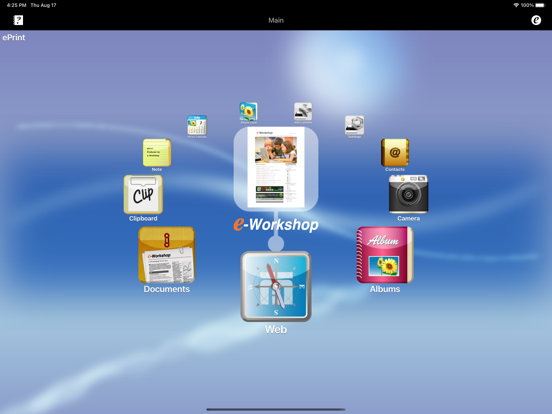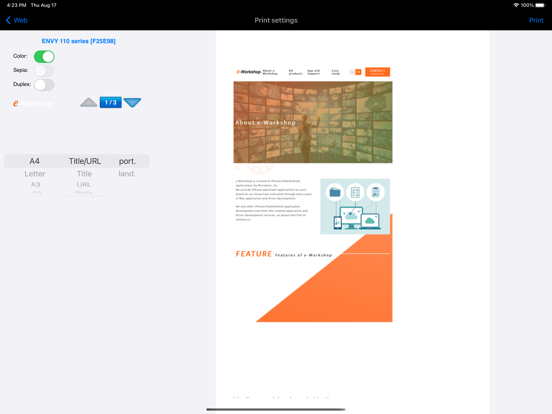LET OP: Aankopen verlopen via de App Store, controleer daar altijd de meest actuele prijs, compatibiliteit en andere informatie. Je hebt een actief Apple account nodig om apps te installeren.
“ePrint” solves to print directory from iPad,iPhone or iPod touch.
*****
For ink-jet printer users:
Canon, brother, Samsung, Lexmark ink-jet printers are not available on ePrint.
*****
[The differences of ePrint and ePrint Free]
Paid Version Only:
- Web page printing. Also Downloaded Image or PDF file printing.
- Various print formats
- Print several pages
- Borderless or Border printing
- Supports shared printers by Mac (Regardless of Printer models)
Please test with “ePrint Free” at first, then get “ePrint”.
[HP ink-jet printer user]
when "Failed to get printer control command" message appears,
please set PDL to "PCL3GUI".
Also set "Port" is "Port9100", when register printer manually.
[Support Printers / PDL (Printer Description Language)]
ePrint works with the printers installing the following printer description language.
Please check each printer manufacture web site to confirm what printer description language your printer has.
Please check if ePrint supports your printer’s PDL before you purchase ePrint.
EPSON Inkjet Printer
- PDL: ESC/P-R (except for ESC/P raster)
EPSON Page Printer
- PDL: ESC/Page,ESC/Page-Color,ESC/Page-S(Color only)
HP Inkjet Printer
- PDL: PCL3GUI
HP Page Printer
- PDL: PCL (Except for HostBase model)
Canon Page Printer
- PDL: LOPS (Except for CAPT)
Canon, brother, Samsung, Lexmark or other manufacture’s Page Printer
ePrint works if the printer supports the following PDL.
- PCL
- PostScript
Canon, brother, Samsung, Lexmark or other manufacture’s Inkjet Printer
- NONE. (ePrint DONOT work.)
Shared printer by Mac
ePrint supports shared printer by Mac. It isn’t depends on Printer manufactures (PDL).
[Requirements]
Wi-Fi
Printer is connected on the network and printed through TCP/IP (LPR).
Printer should be available for SNMP.
Meet support printers conditions.
[New Features]
- Add Camera/ Web/ Server function limitation.
- Add e-mail attached file printing. (only for iPad)
Hold down an attached file icon on the Mail application.
- Support to call other application form the files on the server. (only for iPad)
- Support ESC/Page-S printing system (Epson page printer)
[Outline]
If you have “ePrint” and required printers, you don’t need PC anymore.
You can print various contents such as contacts, photos, notes, Web pages or PDF files contacts in your iPad,iPhone or iPod touch as you like.
“ePrint” has a lot of print settings; paper size, color etc.
[Features]
1. Web page printing
- “ePrint” arranges linked PDF or image files before printing.
- You can save linked PDF or image files
- You can also specify print pages
2. Camera (24 formats) (Borderless printing support)
- Date stamp or time stamp function
3. Contacts (3 formats)
4. Albums. (24 formats) (Borderless printing support)
5. Note. (6 formats)
6. Photo calendar (5 formats)
7. Photo card (13 formats)
8. Clipboard
9. Add a printer. (Bonjour search / Enter IP address)
10. Print Settings
Color
Duplex (Limited printer models)
Sepia
Paper size
Orientation
Media type
Print image preview
11. Support direct printing for the Printer connected AirMac with USB
12. Support Printing for the shared printer by Mac
13. Display consumable information (Limited printer models)
Produced by e-Workshop
--
ePrint van Microtech Corp. is een app voor iPhone, iPad en iPod touch met iOS versie 12.0 of hoger, geschikt bevonden voor gebruikers met leeftijden vanaf 4 jaar.
Informatie voor ePrintis het laatst vergeleken op 27 Jan om 17:28.
Informatie
- Releasedatum:23 Feb 2009
- Bijgewerkt:14 Sep 2023
- Versie:7.4
- Compatibiliteit:Vereist iOS 12.0 of nieuwer. Compatibel met iPhone, iPad en iPod touch.
- Grootte:37.9 MB
- Leeftijd:4+ jaar
- Beoordeling:3 van 5
- Categorie:
Nieuw in versie 7.4
Fixed minor bugs.
Prijsgeschiedenis
4 geschreven reviewsRecensies
Works perfect
MeerThis app works fine with a xerox phaser 6130. Prints directly to networked printer, no PC software required.
4door Lig*******07/03/2013No email printing?
MeerI was looking for an app to print email from iPhone & iPad to my hp photosmart 2710.
Unfortunately, this app does not print email!2door Bla*05/11/2010Weet raad met Netgear printserver
MeerAlle free Apps in de Store uitgeprobeerd. Bij deze kan je je eigen printerpoort toevoegen in mijn geval L2.
En het werkt !5door Ond*******06/09/2010
Reageer op deze app
Dit vind je misschien ook leuk
Laatste reacties
- Stevenicedy zei over Stickyboard 2: "great post to read..."
- Ronaldfic zei over De Stentor - Digitale krant: "have a peek here..."
- DamonHeict zei over De Stentor - Digitale krant: "recommended you read..."
- JewellRar zei over Stickyboard 2: "Мечтаете создать свой фитнес-уголок? Магазин Riada.uz продает..."
- AvaRaimi3469 zei over Stickyboard 2: "Give in to temptation and let's connect. -..."
- NormanPorgo zei over Stickyboard 2: "А ты уже..."
- CharlesOrive zei over Stickyboard 2: "Hello, pls call me: +7 915 786 6303 My telegram: @dorami4772..."
- TaylorSails zei over Stickyboard 2: " Всем привет! Кто сталкивался с размещениями в TG-каналах?..."
- CharlesOrive zei over Stickyboard 2: "Hello, pls call me: +7 915 786 6303 My telegram: @dorami4772..."