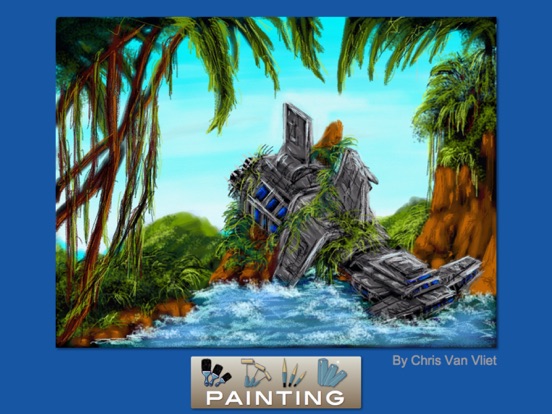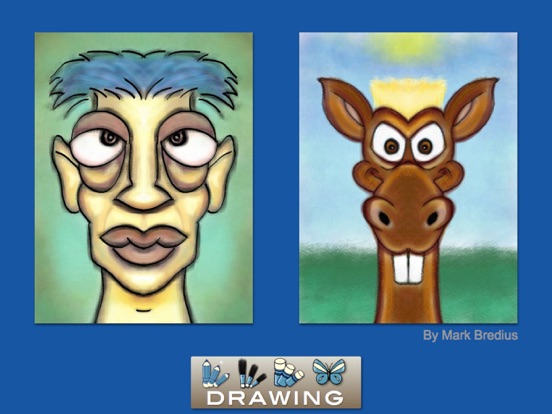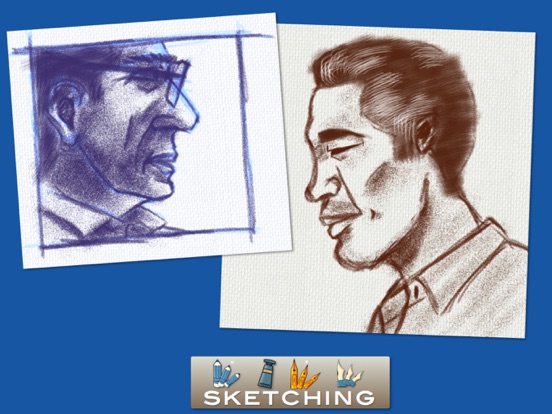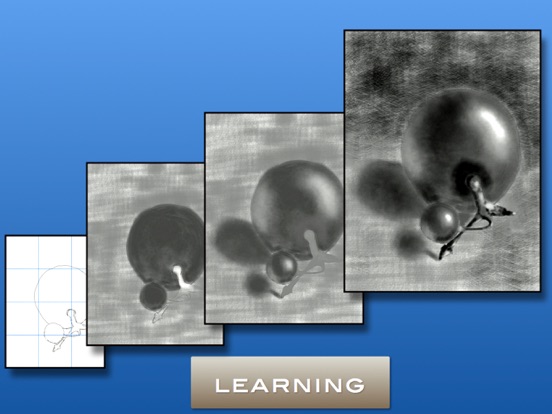LET OP: Aankopen verlopen via de App Store, controleer daar altijd de meest actuele prijs, compatibiliteit en andere informatie. Je hebt een actief Apple account nodig om apps te installeren.
Drawing Box is recommended by schools for their students for its creativity tools and recreational features. Bring a painting studio in your pocket, and enjoy unlimited painting activities.
1/ Creativity: painting tools are amazingly funny to use. Discover dozens of hidden features for drawing and painting. More than only painting with your device, you can automatically send a movie of your artwork. Drawing Box also includes a white board for tutorial and pitch recording. Eight symmetry and duplication painting modes will create drawings you never can only imagine.
2/ Leisure: practice painting with fun and pleasure. With a large choice of incredible magic pens and 3D clay pens, free your imagination. Stencils, stickers and other icons let you enjoy long quiet moments of recreational activities.
3/ Training: besides drawing lessons, you can use the color mixer to create your personal palette. The “crop and move” tool help you to resize properly your work. Apply photo effects to your creations.
4/ Share: save and send your artwork with or without background. Share a movie of your painting on social networks.
What you will find:
• Drawing tools: pencils, chalks, ink pens, Chinese brush, harmony pens, erasers.
• Painting: air brush, watercolor, hair brushes, blending brushes, sand brush, grid paint roller, pattern paint roller, cloud paint roller, hair and cloud paint roller, splash paint roller, dry smudge, fill bucket, rainbow pens and brushes, light effect, single color brush.
• Colors: 10 color palettes (pastel, oil, cool, warm, night, sky and earth, fire and water, skin), color wheel, light and dark color adjustment. Real color mixer for creation of personal color palette.
• Magic pens: autumn leaves, spring leaves, color splash, animal foot prints, lips, cartoon drawings, bubbles, butterflies, random squares, diamonds, candies, planets, musical signs, flowers, snow flakes, numbers, random circles, 3 pens, flashing stars, local symmetry, alternated colors, 3D clay pens, 3D sand pens, 3D noodle pens.
• Clip arts, decorative patterns.
• Text editor
• Stencils
• Background selection from the photo library, camera, preset models (wood, wall, concrete, textile, wallpaper, colors, grids, music lines, post card.
• Leisure: coloring pages, mazes, sudoku.
• Photography: import image, puzzles, photo effects (gray, sepia, fax, tonal, vignette, lemo, radial)
• White board tool: talk, draw and record your presentation.
• Drawing lessons.
• Symmetrical painting: horizontal, vertical, 4 corners symmetry,
• Duplication: simultaneously duplicate all your strokes to 3 or 4 directions.
• Auto record your work as a movie. Replay and send movies.
• Other functions: baby mode, toolbar customization, full page zooming, crop image, hide toolbar, export paintings with or without background, small painting views, multi painting deletions, quick navigation in the paintings gallery, painting rotation in the gallery.
============================================================
* Fall 2012 Mobile Apps: winner of a Parents’ Choice Silver Honor (www.parents-choice.org)
* Reviewed and rated 5 stars by the Multimedia Educational Resource for Learning and Online Teaching (www.merlot.org)
* Rankings: France #1 Overall, China #2 Overall and #1 in Entertainment, Netherlands, Belgium and Luxembourg #1 in Entertainment
* Top10 Entertainment in 12 countries
--
Drawing Box van Etienne Nguyen Tan Hon is een iPad app met iOS versie 9.0 of hoger, geschikt bevonden voor gebruikers met leeftijden vanaf 4 jaar.
Informatie voor Drawing Boxis het laatst vergeleken op 15 Feb om 10:09.
Informatie
- Releasedatum:9 Feb 2011
- Bijgewerkt:30 Jun 2025
- Versie:7.3
- Compatibiliteit:Vereist iOS 9.0 of nieuwer. Alleen voor iPad.
- Grootte:128 MB
- Leeftijd:4+ jaar
- Beoordeling:4.9 van 5
- Categorie:
Nieuw in versie 7.3
Version 7.3:
- We have added new amazing patterns to be used as stickers or model tracing. Art nouveau, borders, decoration, kawaii, and tribal art patterns can be displayed for your funniest drawing.
- User interface improvement.
- Bug fixes
Prijsgeschiedenis
28 geschreven reviewsRecensies
Leuk en simpel.
MeerLeuke app. Niet te moeilijk en toch kun je er mooie dingen mee maken. Met een stylus ( in mijn geval een apple pencil) kun je heel fijn tekenen en schilderen.
5door Ron***17/04/2019Tof!
MeerMoet er nog veel mee stoeien, maar erg leuk! Zou je het canvas ook kunnen veranderen in papier?
5door Huh27/11/2015Best drawing ever
MeerThis is the first drawapp for tablets that works fine, and believe me i have tried a few..very complete and easy to work with..5 stars
5door Kin*******19/07/2015
Meer van Etienne Nguyen Tan Hon
Reageer op deze app
Dit vind je misschien ook leuk
Laatste reacties
- Robertsop zei over Stickyboard 2: "Hi, ego volo scire vestri pretium."
- Robertsop zei over Stickyboard 2: "Hi, მინდოდა ვიცოდე თქვენი..."
- Robertsop zei over Stickyboard 2: "Hi, ego volo scire vestri pretium."
- Robertsop zei over Stickyboard 2: "Ողջույն, ես ուզում էի իմանալ ձեր..."
- Robertsop zei over Stickyboard 2: "Здравейте, исках да знам цената ви."
- Robertsop zei over Stickyboard 2: "Ola, quería saber o seu prezo."
- Robertsop zei over Stickyboard 2: "Hi, roeddwn i eisiau gwybod eich pris."
- Robertsop zei over Stickyboard 2: "Kaixo, zure prezioa jakin nahi nuen."
- Robertsop zei over Stickyboard 2: "Ola, quería saber o seu prezo."