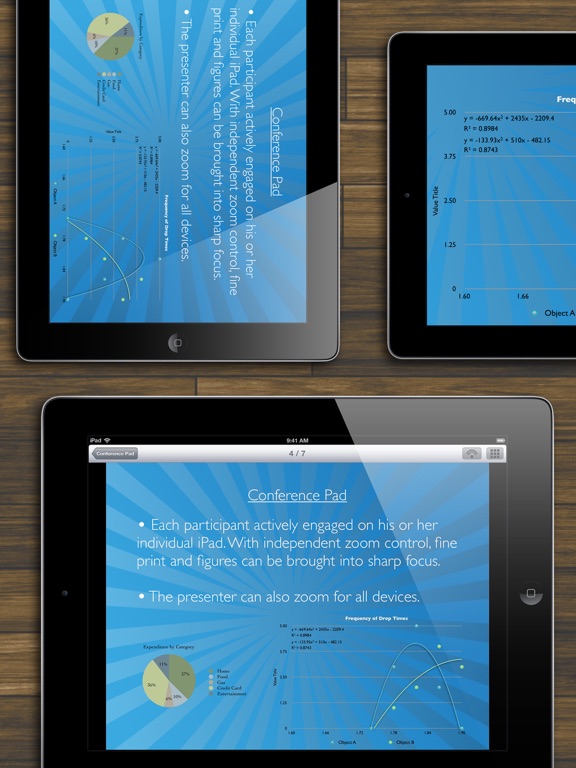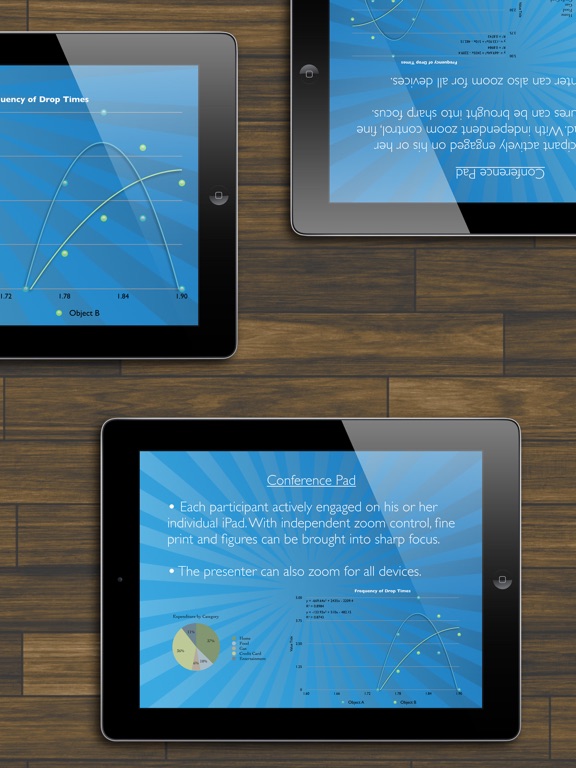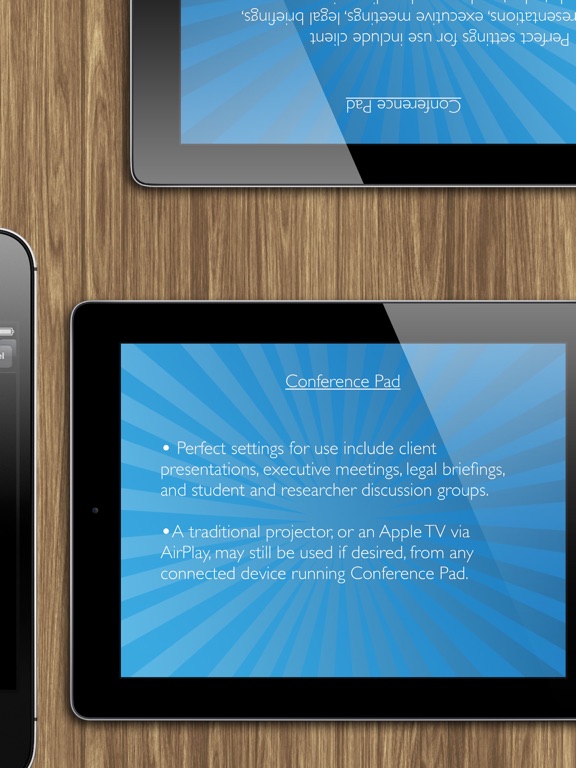LET OP: Downloads verlopen via de App Store, controleer daar altijd de meest actuele prijs, compatibiliteit en andere informatie. Je hebt een actief Apple account nodig om apps te installeren.
Control a presentation on iPads, iPhones, and iPod Touches from your device, simultaneously and wirelessly over Wi-Fi or Bluetooth. Display it seamlessly on one or more external screens or projectors attached to iPads and iPhones.
As featured in Apple's "iPad At Work: Powerful Presentations" feature!
Perfect for making a lasting impression with a high-tech, multi-iPad replacement for the traditional ‘Powerpoint and slide-printouts’ approach at an important meeting or talking to a large auditorium without being stuck behind a lectern or, Conference Pad frees you to travel light and present strong.
The controlling device allows any number of other devices to connect to it while it displays a PDF on its own screen and any connected display. The display is fully under *your* control; when you change pages, pinch to zoom and pan around, or tap-and-hold to activate the laser pointer, all other devices instantly do the same.
Conference Pad shows PDFs, which means that presentations in other forms must be converted for use. Conference Pad Loader, a free app for macOS available from conferencepadapp.com, can use Keynote to automatically convert Keynote and Powerpoint presentations to PDF before sending them wirelessly to Conference Pad on your device.
FEATURES
‣ Control a PDF from any device for display on any others which are running Conference Pad.
‣ Automatic mirroring to attached external screens. You'll just need the appropriate cable, such as the Lighting Digital AV Adapter from Apple.
‣ Zoom and pan within the screen with full clarity at all zoom levels
‣ Viewers can also control their own zoom within the current slide, letting them expand on charts and figures.
‣ Laser pointer by tapping and holding
‣ Jump quickly to any page via the thumbnail slider
‣ Set your audience free to explore the presentation with a single tap, then regain control when desired
‣ Bluetooth and Wi-Fi seamlessly supported
‣ Password protected access to your presentations
SCENARIOS
‣ Provide an iPad to each member of the executive board and control from your own device rather than printing a booklet of slides for each meeting
‣ Attach your iPad to a projector; control the presentation from your iPhone while moving freely around the room
‣ Control screens in several locations around the room by attaching each to an iPad
‣ Lead a discussion of a journal article or paper to a group
Your purchase of Conference Pad pays for itself the first time you don't spend $$$ at the copy center making copies of your slides to handout.
* Important Note *
PDF is a static format. Conference Pad Loader will retain the build stages from presentations. If advancing would reveal new items on the screen, this is shown in Conference Pad, but animations, slide transitions, and videos are not shown.
REQUIREMENTS
‣ Any combination of iOS devices running iOS 11 or later.
‣ Conference Pad must be running on each device.
‣ WiFi: Unlimited devices are supported after in-app purchase.
‣ Bluetooth: Up to 4 display devices are supported after in-app purchase.
SUBSCRIPTION DETAILS
The free version of the app is for participation only. To control other devices, an in-app 6-month auto-renewing subscription is available. Cost scales with the number of supported participants, ranging from 1 ($1.99) to unlimited ($49.99). Payment will be charged to iTunes Account at confirmation of purchase. The subscription automatically renews unless auto-renew is turned off at least 24-hours before the end of the current period, and will be charged at the same rate within 24 hours prior to the end of the 6 month period. Subscriptions may be managed by the user and auto-renewal may be turned off via the user's Account Settings after purchase. No personal or presentation data is collected or sent. See http://regularrateandrhythm.com/privacy-policy.html for privacy details.
--
Conference Pad van airfolio GmbH is een app voor iPhone, iPad en iPod touch met iOS versie 11.1 of hoger, geschikt bevonden voor gebruikers met leeftijden vanaf 4 jaar.
Informatie voor Conference Padis het laatst vergeleken op 26 Feb om 14:51.
Informatie
- Releasedatum:24 Jun 2010
- Bijgewerkt:20 Dec 2022
- Versie:5.5
- Compatibiliteit:Vereist iOS 11.1 of nieuwer. Compatibel met iPhone, iPad en iPod touch.
- Grootte:33.6 MB
- Leeftijd:4+ jaar
- Beoordeling:1 van 5
- Categorie:
Nieuw in versie 5.5
Fixed iOS 16 compatibility issues.
Prijsgeschiedenis
Reageer op deze app
Dit vind je misschien ook leuk
Laatste reacties
- Volspel49 zei over 1010! Block Puzzle Game: "1010! Werkt niet meer. Sluit automatisch, wat ik ooik doe!"
- Edith Windhouwer zei over Word Blitz ・: "Waardeloos dat als je wint met 1000 punten je 1 beker krijgt,..."
- Pieter Nieuwenhuis zei over Klaverjas HD: "Wij spelen regelmatig met 4 vrienden, verdeeld over Europa...."
- Bep vreeswijk zei over Oei, ik groei!: "Jammer,ik speelde het jaren lang voor koopprijs,eenmalig,was..."
- Bep vreeswijk zei over Oei, ik groei!: "Ik kocht het spel,was duur in vergelijking tot anderen en zou..."
- EBB zei over QuizzLand Algemene Kennis Quiz: "Terwijl ik midden in het spel zat en klikte was er plotseling..."
- Mary zei over Klaverjas: "Kan je met vrienden spelen of alleen maar met de computer?"
- Allard Postmus zei over WordOn HD: "Ik heb een probleem met Wordon wat betreft de totaal stand Ik..."
- Leo zei over Vita Mahjong: "Na de update is het spel veranderd en niet ten goede. Ook had..."