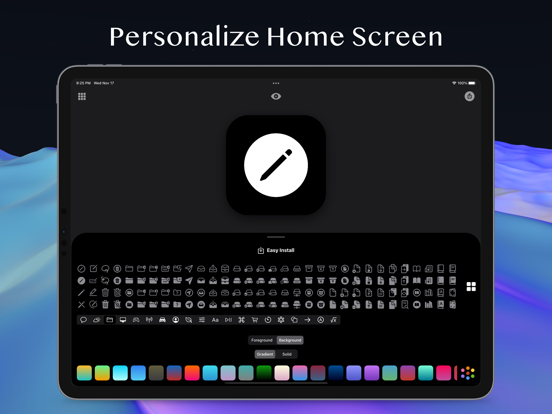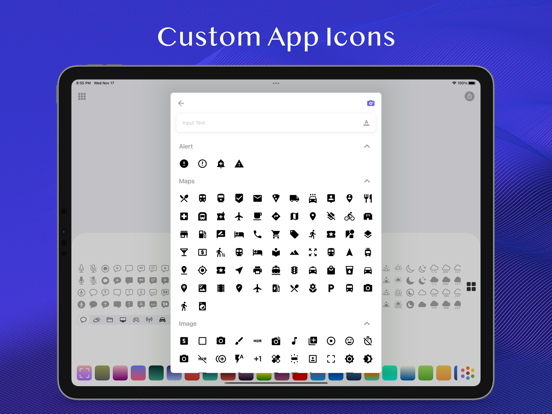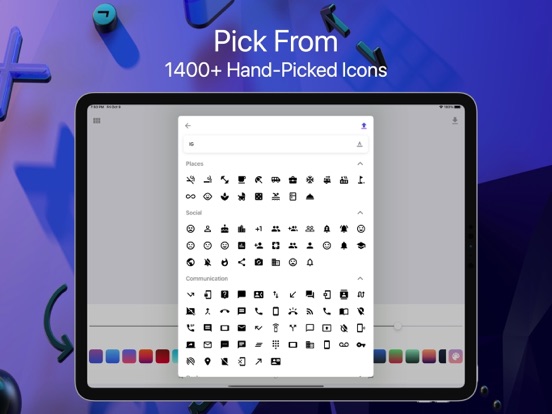LET OP: Downloads verlopen via de App Store, controleer daar altijd de meest actuele prijs, compatibiliteit en andere informatie. Je hebt een actief Apple account nodig om apps te installeren.
App Icon Maker lets you create beautiful app icons for customizing your Home Screen!
1-CLICK EASY APP ICON INSTALLER
· Add custom icons to your Home Screen with just one click and replace your default app icons for all of your favorite apps. Customize each icon with ease and personalize your device!
SUPER FAST AND EASY!
Explore the amazing collection of icons and discover endless options and customize your Home Screen! Replace old and boring icons with a variety of unique tools.
Generated icons are pixel perfect that can be used on your home screen directly without converting formats or resize images. Perfect for giving your iOS home screen a custom aesthetic with unique app icons.
KEY FEATURES
- + 1400 high resolution & hand-picked icon templates for iOS apps
- + 100 beautiful gradients
- + 200,000 potential icon designs
- 1-Click Easy App Icon Installer
- Handy artwork and editing tools
- Turn any text into icons
- Export for Xcode or App Store Connect
- Upload custom png icons
- Perfect for iOS developers and designers
(App Icon Maker's icon is made by itself!)
Contact us: zhangkuan523@gmail.com
--
App Icon Maker - Change Icon van 嘉夫 张 is een app voor iPhone, iPad en iPod touch met iOS versie 14.0 of hoger, geschikt bevonden voor gebruikers met leeftijden vanaf 4 jaar.
Informatie voor App Icon Maker - Change Iconis het laatst vergeleken op 11 Feb om 02:26.
Informatie
- Releasedatum:3 Jul 2018
- Bijgewerkt:21 Dec 2021
- Versie:3.02
- Compatibiliteit:Vereist iOS 14.0 of nieuwer. Compatibel met iPhone, iPad en iPod touch.
- Grootte:96.3 MB
- Leeftijd:4+ jaar
- Beoordeling:2 van 5
- Categorie:
Nieuw in versie 3.02
Update text
Recensie
Tutorial
MeerThis is a nice and simple app. It’s ideal if you want to make ‘aesthetic’ app icons.
For those wondering how you can use your selfmade icons:
1. Make your icon.
2. Open Shortcuts.
3. Create a shortcut with the ‘open app’ function (recognizable by the colored squares).
4. Choose the app you’d like to open with the function.
5. Tap the 3 dots in the upper right corner.
6. Give this function a name (f.e. Open Spotify) then tap “add to homescreen”.
7. Name your new function to the name you’d like to use (f.e. Spotify).
8. Tap the app icon (left next to the name) and tap “choose photo”.
9. Choose your selfmade icon, crop it how you like it, tap “add” in the upper right corner.
10. Enjoy4door Zoe****24/09/2020
Reageer op deze app
Recent bekeken
Dit vind je misschien ook leuk
Laatste reacties
- Edith Windhouwer zei over Word Blitz ・: "Waardeloos dat als je wint met 1000 punten je 1 beker krijgt,..."
- Pieter Nieuwenhuis zei over Klaverjas HD: "Wij spelen regelmatig met 4 vrienden, verdeeld over Europa...."
- Bep vreeswijk zei over Oei, ik groei!: "Jammer,ik speelde het jaren lang voor koopprijs,eenmalig,was..."
- Bep vreeswijk zei over Oei, ik groei!: "Ik kocht het spel,was duur in vergelijking tot anderen en zou..."
- EBB zei over QuizzLand Algemene Kennis Quiz: "Terwijl ik midden in het spel zat en klikte was er plotseling..."
- Mary zei over Klaverjas: "Kan je met vrienden spelen of alleen maar met de computer?"
- Allard Postmus zei over WordOn HD: "Ik heb een probleem met Wordon wat betreft de totaal stand Ik..."
- Leo zei over Vita Mahjong: "Na de update is het spel veranderd en niet ten goede. Ook had..."
- Dion zei over Bonnetje: "Teleurstellende ervaring, onduidelijke communicatie en..."