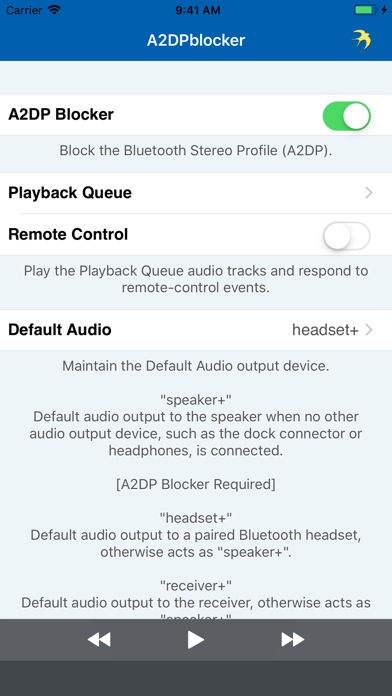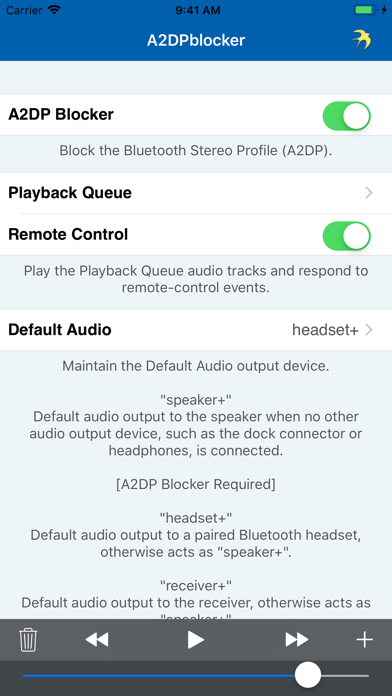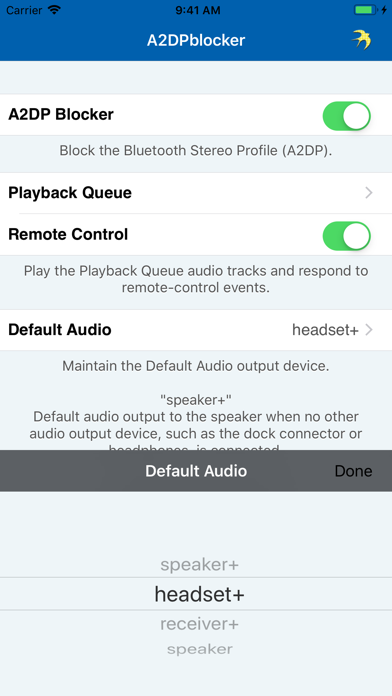LET OP: Aankopen verlopen via de App Store, controleer daar altijd de meest actuele prijs, compatibiliteit en andere informatie. Je hebt een actief Apple account nodig om apps te installeren.
WHAT IS IT?
------------------------------------------//
A2DPblocker is an audio player that blocks the Advanced Audio Distribution Profile (A2DP) (i.e. Bluetooth Stereo Profile) from connecting on a Bluetooth enabled iOS device without completely disabling the Bluetooth hardware. This enables the iOS device to continue to perform other Bluetooth functions like default audio output from another audio app (dictation, audio books, podcasts, GPS, music streaming, etc.) to a Hands-Free Profile (HFP) enabled Bluetooth car kit, headset, etc. as well as make phone calls over Bluetooth, and wirelessly control the iPod with a paired AVRCP enabled Bluetooth accessory.
A2DP was introduced in iOS 3.0 and this app simply blocks A2DP from connecting and maintains the default audio output device when it's running in the foreground (including when the screen is locked on iOS 3.1 or later devices) or background (requires iOS 4.0 or later).
You can finally disable A2DP once and for all with this app and stop manually changing the default audio output device each time your car kit, headset, or whatever A2DP enabled Bluetooth accessory you have connects to your iOS device.
FEATURES
------------------------------------------//
- blocks A2DP.
- defaults audio output from another audio app to a HFP enabled Bluetooth car kit, headset, etc.
- maintains the default audio output device.
- built-in iPod controls.
- audio Playback Queue (requires iOS 4.0 or later).
- suppresses audio notification alerts (only on pre-iOS 7.0 or earlier devices).
HOW TO USE
------------------------------------------//
1.) Pair your Bluetooth enabled iOS device with your Bluetooth car kit, headset, etc.
2.) Launch A2DPblocker and ensure “A2DP Blocker" switch is ON.
3.) Add a downloaded non-DRM (i.e. not copy-protected) audio track from your music library to the Playback Queue on iOS 4.0 or later and adjust the independent volume slider to guarantee A2DP is blocked.
4.) Ensure “Remote Control" switch is OFF.
5.) Set Default Audio to “speaker+” / “receiver” / “speaker” to block A2DP or “headset+” to default audio output via HFP.
6.) Play Playback Queue.
7.) Launch and configure your other audio app or begin playing the iPod with the built-in iPod controls or an attached accessory.
Now your Bluetooth enabled iOS device should block the A2DP connection from occurring or audio should now be streaming via the HFP connection as long as A2DPblocker is active. Successive launches of A2DPblocker doesn't require reconfiguration and it will not interfere with the phone call function or transport controls (AVRCP).
NOTICE
------------------------------------------//
HFP enabled Bluetooth car kits, headsets, etc. that only support the phone call function may configure A2DPblocker to utilize the same connection to playback audio (see HOW TO USE). However, the audio quality of the HFP standard is designed to be low bitrate, mono, and frequency limited to voice ranges, which is why music streaming may sound a bit lacking, but streaming dictation, audio books, podcasts, GPS, etc. for example would sound normal.
REQUIREMENTS
------------------------------------------//
- requires iOS 7.0 or later.
- Bluetooth.
- microphone or other audio input.
- works best with the audio Playback Queue active.
CONTACT INFO
------------------------------------------//
Please contact me with your questions and/or comments. If you just love A2DPblocker then please leave a review!
- twitter.com/gnavicks
- dkanem.selfip.com
--
A2DPblocker - Bluetooth Mono van Gnavicks is een iPhone app met iOS versie 7.0 of hoger, geschikt bevonden voor gebruikers met leeftijden vanaf 4 jaar.
Informatie voor A2DPblocker - Bluetooth Monois het laatst vergeleken op 9 Feb om 11:41.
Informatie
- Releasedatum:13 Sep 2011
- Bijgewerkt:3 Jan 2019
- Versie:1.7.2
- Compatibiliteit:Vereist iOS 7.0 of nieuwer. Compatibel met iPhone, iPad en iPod touch.
- Grootte:2.06 MB
- Leeftijd:4+ jaar
- Beoordeling:1 van 5
- Categorie:
Nieuw in versie 1.7.2
A2DPblocker v1.7.2 is ready!
- built with iOS 11 :)
- iOS versions earlier than iOS 7.0 are no longer supported.
- added 5.8-inch and 6.5-inch super retina display support.
- added 6.1-inch liquid retina display support.
- fixed crash when using remote-control on iOS 11.3 or later.
- updated About screen.
Your 5 star reviews keep the updates coming!
Please contact me with your questions and/or comments. If you just love A2DPblocker then please leave a review!
- twitter.com/gnavicks
- dkanem.selfip.com
Prijsgeschiedenis
5 geschreven reviewsRecensies
Good app, pity it doesn't work in the background
MeerI got this app to block Bluetooth audio streaming as I also have my phone connected through the dock connector. App works fine, but only when in the foreground. This makes it hard to use other apps, like the one I use to warn me for speed cameras. Also when I receive a call, the app looses the foreground, so after the call I have to restart it, which is tedious when your phone is in your glove compartment.
3door Tv ***27/08/2013A2dp blocker
MeerGot this app to be able to listen to music over Bluetooth in my car. It works fine for my Parrot CK3100 car kit.
As already mentioned in other reviews, it doesn't work when the app is in the background. Therefore it resembles a bit of Windows instead of Apple. For me it’s not a problem as you should not use your phone while driving.3door Ale*******14/01/2013Niet alle functies werken optimaal
MeerDe app werkt los van de Muziek en Video apps op je iPhone, wat wil zeggen dat je de nummers die je via A2DBlocker op je bluetooth headset wil afspelen eerst in de bibliotheek van A2DBlocker moet importeren. Dit gaat redelijk makkelijk door gewoon de nummers aan te wijzen. Volgens mij maakt A2DBlocker een koppeling met je muziekbibliotheek en kopieert het niet alle nummers. Dus je hebt niet alles 2 x op je iPhone staan.
Als je de koppeling eenmaal hebt gemaakt, dan werkt de app prima. Je moet de app wel steeds geactiveerd houden om te blijven luisteren. Dus je kan niets anders doen, want gaat het geluid gelijk terug naar de speaker van de iPhone.
De postcast functie werkt nog niet. Ik heb verschillende podcasts op mijn iPhone 4 staan en probeerde die via het Podcast menu van A2DBlocker te kopplelen, maar de app blijft volhouden dat ik geen podcasts heb om af te spelen. Dat is wel erg jammer, want dat ik zou graag podcasts willen afspelen met deze app.
Eigenlijk moet deze mogelijkheid gewoon in iOS zitten. Ik vind het raar dat je wel het geluid van je iPhone naar je Airport netwerk kan doorsturen, maar niet aan een gekoppelde bluetooth headset.3door Ash*******07/08/2012
Reageer op deze app
Recent bekeken
Dit vind je misschien ook leuk
Laatste reacties
- NormanPorgo zei over Stickyboard 2: "А ты уже..."
- Edith Windhouwer zei over Word Blitz ・: "Waardeloos dat als je wint met 1000 punten je 1 beker krijgt,..."
- Pieter Nieuwenhuis zei over Klaverjas HD: "Wij spelen regelmatig met 4 vrienden, verdeeld over Europa...."
- Bep vreeswijk zei over Oei, ik groei!: "Jammer,ik speelde het jaren lang voor koopprijs,eenmalig,was..."
- Bep vreeswijk zei over Oei, ik groei!: "Ik kocht het spel,was duur in vergelijking tot anderen en zou..."
- EBB zei over QuizzLand Algemene Kennis Quiz: "Terwijl ik midden in het spel zat en klikte was er plotseling..."
- Mary zei over Klaverjas: "Kan je met vrienden spelen of alleen maar met de computer?"
- Allard Postmus zei over WordOn HD: "Ik heb een probleem met Wordon wat betreft de totaal stand Ik..."
- Leo zei over Vita Mahjong: "Na de update is het spel veranderd en niet ten goede. Ook had..."