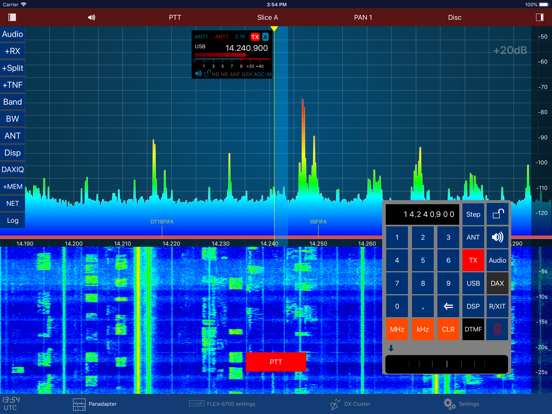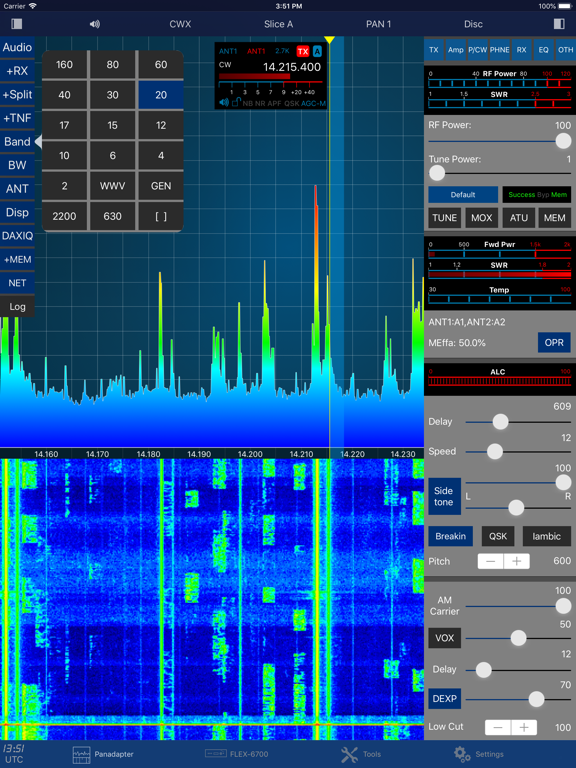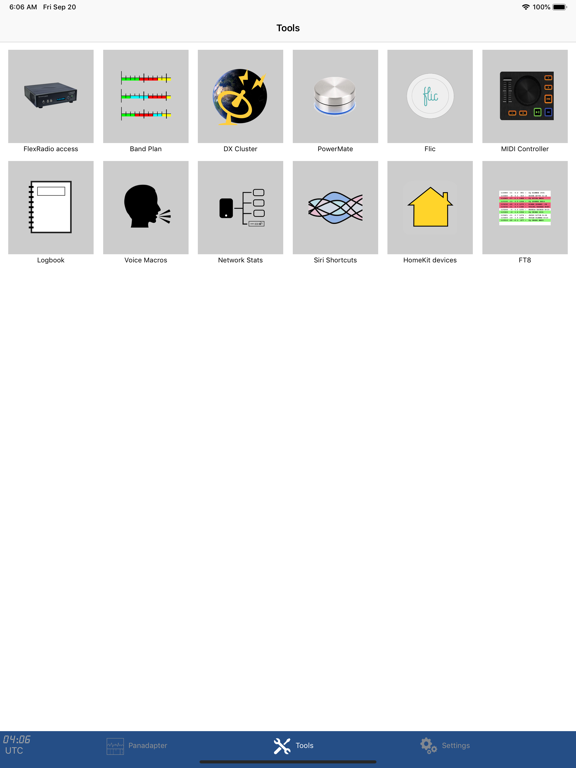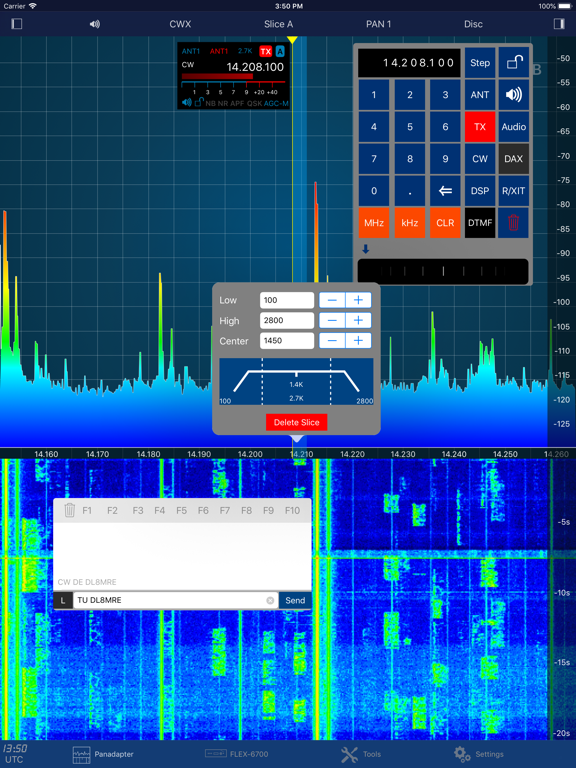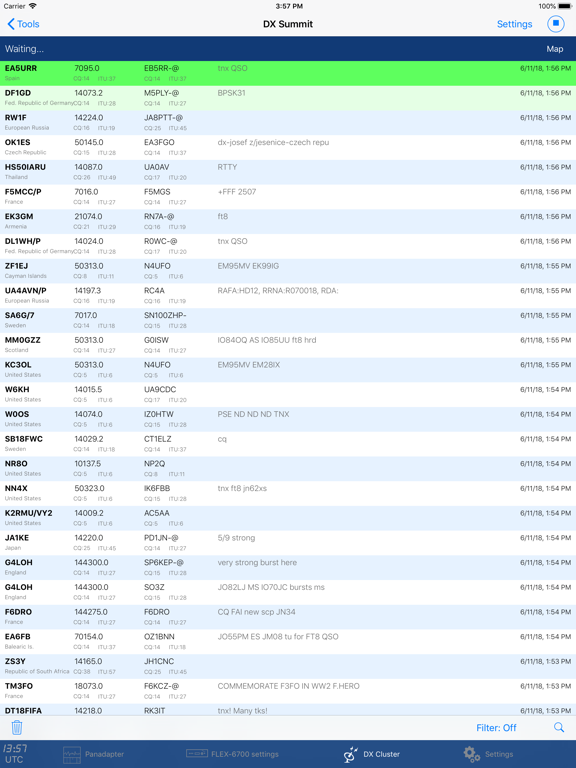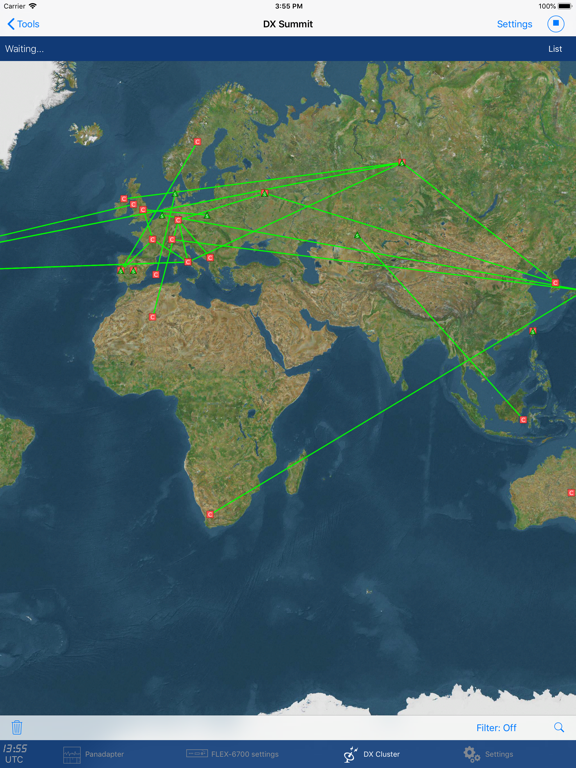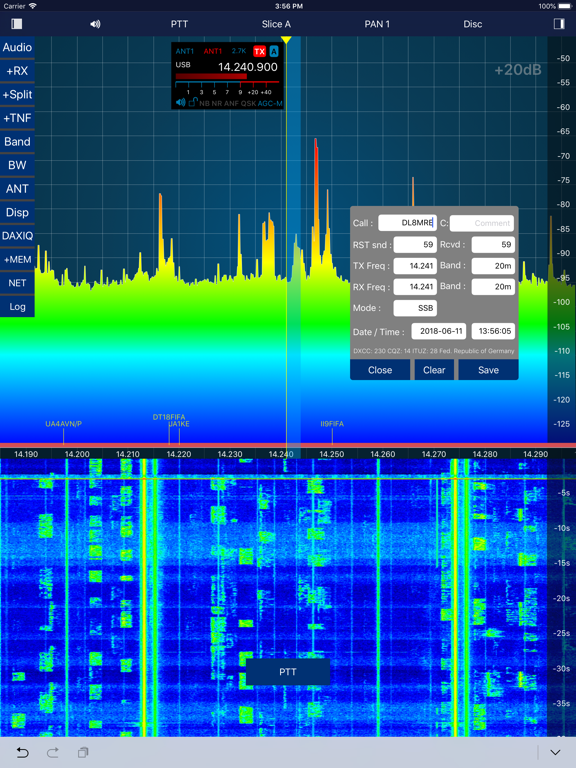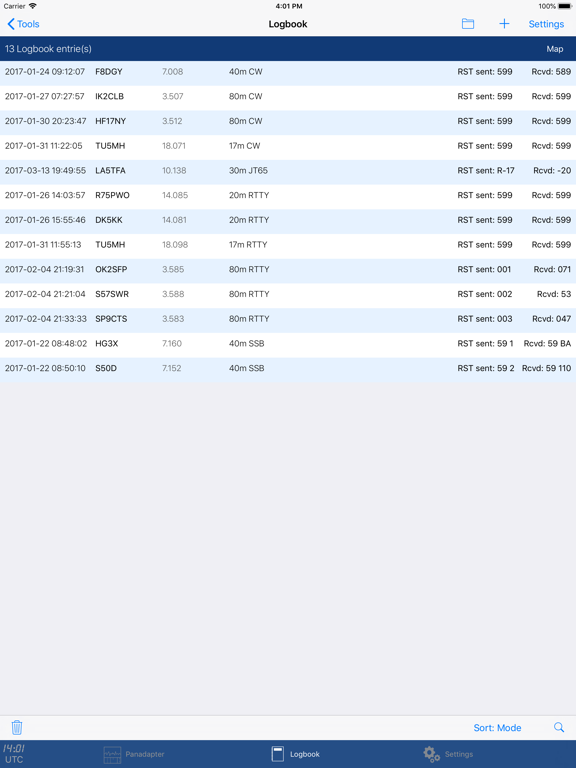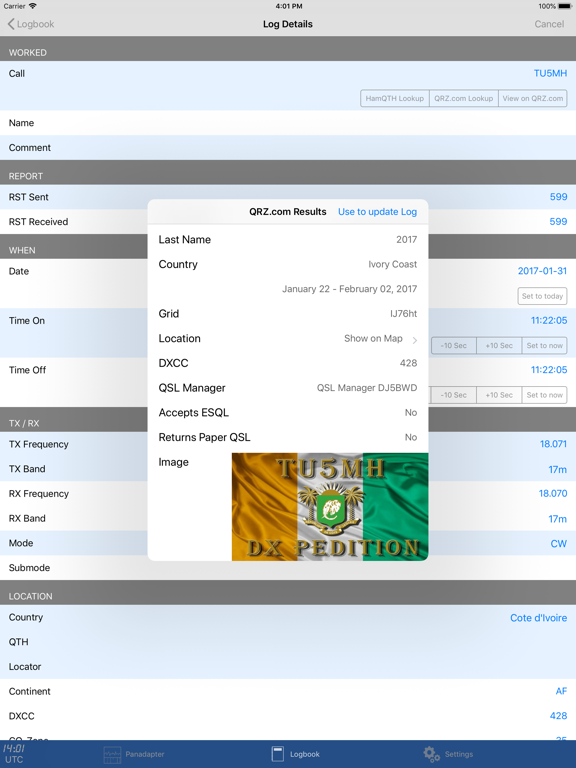SmartSDR™ - FlexRadio Systems®
Marcus RoskoschLET OP: Aankopen verlopen via de App Store, bekijk daar altijd de meest actuele prijs, compatibiliteit en andere informatie. Je hebt een actief Apple account nodig om apps te installeren.
Official FlexRadio Systems® Client - NOW: All-Inclusive, no In-App Purchase!
SmartSDR is a full featured radio client that enables your iPad or iPhone to operate your FlexRadio device.
It is fully compatible to SmartSDR v1, v2 (including SmartLink) and v3 (including MultiFlex and SmartControl) and v4.
Please note: This App requires a FlexRadio Systems® Series 6000 or 8000 Software Defined Radio (SDR) Device.
FACTS AND FEATURES:
SmartSDR offers almost all features of SmartSDR for Windows such as:
■ Supports FT8 and FT4 (iPad and iPhone Max, Firmware 2 required)
■ SSTV TX and RX (NEW!)
■ APRS TX and RX (NEW!)
■ Included CW Decoder and keyer
■ Weather Fax (HF-Fax) Decoder
■ Creation, maintenance of Slices, TNFs, Filters
■ Unlimited number of Slices, Panadapters (limited only by radio model)
■ CWX support including Sidetone and live send mode
■ Software Paddle or Straight-Key support
■ Maintain all Radio, Slice and Panadapter settings
■ Support for Memories
■ Profiles integration (TX, Microphone and Global)
■ Audio settings supported including equalizers
■ Support for TX Settings like Power including all Tuning features
■ Transverter support
■ SmartLink™ remote access
■ APD / SmartSignal™ support
■ MultiFlex™ support
■ SmartControl support
■ HomeKit support to control radio, antenna switches etc. remotely
■ Direct support for Power Genius XL (PGXL), Tuner Genius (TGXL), Antenna Genius (AGXL) and Rotator Genius (RGXL) local and remote
For HomeKit, you can use any Power Plug or Switch that are HomeKit compatible.
In addition to SmartSDR for Windows, this App offers these features:
■ Band limits and Band maps and modes will be displayed inside the Pan adapter
■ DX Cluster support which displays spots directly inside the Pan adapter
■ Graphical tuning knob for easy and exact frequency selection.
■ Various additional minor bells and whistles such as easy TNF maintenance,
■ Direct Bandwidth selection, Split Mode, instant Memory creation and more.
■ Device logging and device parameter monitoring (e.g. PA Temperature etc.)
■ Logbook integration with ADIF Im- and Export
■ Support for two Bluetooth and USB Controllers
■ Voice Macro recording and playback
There are just a few limitations compared to SmartSDR for Windows which are:
- Only one Panadapter visible at the same time.
- Diversity is not implemented.
WHAT YOU NEED:
- A FlexRadio Systems® FLEX-6000 or 8000 series radio
- An iPhone or iPad that runs at least iOS 17
NETWORK REQUIREMENTS:
To run this App at your home, nothing else but a regular WiFi connection is needed that can access your FLEX Radio. You can immediately start using the App.
For Remote operation via SmartLink™ a Version 2 License is required for your Radio.
The App supports Splitscreen Multitasking on the newer iPads so you can run SmartSDR in split mode parallel to your browser, Email software or any other App.
SUPPORTED SDR HARDWARE:
FLEX-6300, FLEX-6400, FLEX-6400M, FLEX-6500, FLEX-6600, FLEX-6600M, FLEX-6700,FLEX-8400, FLEX-8400M, FLEX-8600, FLEX-8600M
Find out more here: https://ham-radio-apps.com
Read the Manual: https://go-to.me/smartsdr-manual
--
SmartSDR™ - FlexRadio Systems® van Marcus Roskosch is een app voor iPhone, iPad en iPod touch met iOS versie 17.6 of hoger, geschikt bevonden voor gebruikers met leeftijden vanaf 4 jaar.
Informatie voor SmartSDR™ - FlexRadio Systems®is het laatst vergeleken op 8 Feb om 01:24.
Informatie
- Releasedatum:2 Sep 2016
- Bijgewerkt:29 Jan 2026
- Versie:7.0.103
- Compatibiliteit:Vereist iOS 17.6 of nieuwer. Compatibel met iPhone, iPad en iPod touch.
- Grootte:61.5 MB
- Leeftijd:4+ jaar
- Beoordeling:4.2 van 5
- Categorie:
Nieuw in versie 7.0.103
This update contains the following changes and improvements:
◉ Radio information and warning messages will now be displayed
◉ The FT8 tool can now handle compound messages used in contests or by DX-Peditions
◉ Support for higher power of Aurora Radios
◉ Added Custom ADIF Fields for Class and ARRL_SECTION
◉ Implemented some additional improvements and optimizations behind the scenes
Kindly use the ‘CONTACT SUPPORT’ feature under Settings of the app in case of questions or issues. I will ensure your request is promptly answered or resolved.
Your continued support and valuable feedback play a crucial role in further improving this app.
73s,
Marcus, DL8MRE
Prijsgeschiedenis
Meer van Marcus Roskosch
Reageer op deze app
Dit vind je misschien ook leuk
Laatste reacties
- Edith Windhouwer zei over Word Blitz ・: "Waardeloos dat als je wint met 1000 punten je 1 beker krijgt,..."
- Pieter Nieuwenhuis zei over Klaverjas HD: "Wij spelen regelmatig met 4 vrienden, verdeeld over Europa...."
- Bep vreeswijk zei over Oei, ik groei!: "Jammer,ik speelde het jaren lang voor koopprijs,eenmalig,was..."
- Bep vreeswijk zei over Oei, ik groei!: "Ik kocht het spel,was duur in vergelijking tot anderen en zou..."
- EBB zei over QuizzLand Algemene Kennis Quiz: "Terwijl ik midden in het spel zat en klikte was er plotseling..."
- Mary zei over Klaverjas: "Kan je met vrienden spelen of alleen maar met de computer?"
- Allard Postmus zei over WordOn HD: "Ik heb een probleem met Wordon wat betreft de totaal stand Ik..."
- Leo zei over Vita Mahjong: "Na de update is het spel veranderd en niet ten goede. Ook had..."
- Dion zei over Bonnetje: "Teleurstellende ervaring, onduidelijke communicatie en..."