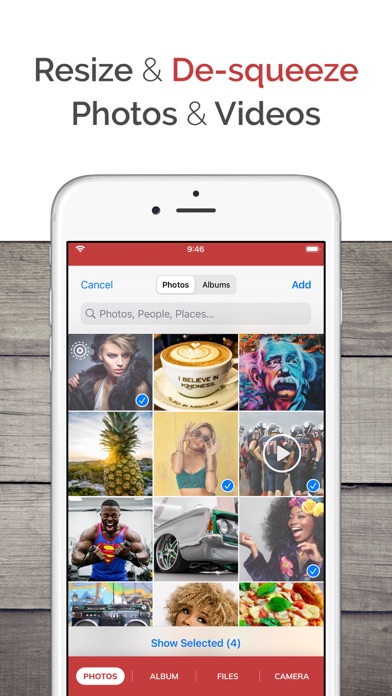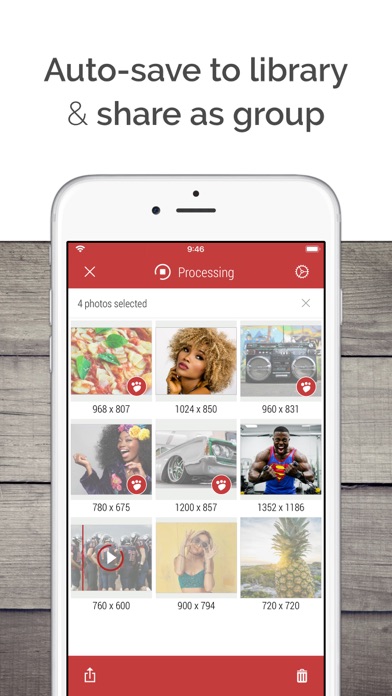Desqueeze PRO - Batch Resizer
Aliaksei KhutarshchykauLET OP: Aankopen verlopen via de App Store, controleer daar altijd de meest actuele prijs, compatibiliteit en andere informatie. Je hebt een actief Apple account nodig om apps te installeren.
Resize, de-squeeze, and upscale your photos and videos — with batch processing, HDR, and Live Photo support. Apply 100+ templates for quick social media, optimization, and anamorphic results. Enter exact sizes up to 18,000 × 12,000 px for photos and 8K for videos for your custom results. Optimize format, file size, and color profile — while preserving high quality and metadata.
DESQUEEZE FEATURES:
Resize Photos and Videos
• Enter a new size in pixels, aspect ratios, and percentages
• Resize in three different ways: Stretch, Fill, and Fit
• Choose between Normal and Smart size for more flexible resizing
• Batch resize an unlimited number of photos and videos
• Reuse up to 10 recent resizing tasks with one tap
• De-squeeze anamorphic photos to achieve a natural look
• Resize Live Photos while preserving their format, or convert them to still images
Import Sources inside Desqueeze
• Select photos and videos from the Photo Library
• Select any full album from the Photo Library
• Select multiple photos and videos from the Files app
• Take a picture with the camera
Reformat Photos
• Choose between PNG, JPEG, HEIC, and TIFF image formats
• Specify compression quality for JPEG, HEIC, and TIFF formats
• Select Auto format to reuse the original image format when possible
• Adjust image resolution with a new DPI, or keep the original DPI
Reformat Videos
• Choose between MP4, QuickTime (MOV), and M4V video formats
• Select Auto format to reuse the original video format when possible
• Choose video codec between Auto, H.264, and HEVC(H.265)
• Specify video bitrate or use Automatic
Edit Photos and Videos
• Flip and rotate images or videos
• Choose a background color for Fit mode
• Specify default background color for photos and videos
• Adjust position and offset for Fill and Fit modes
Manage Colors for Photo and Video
• Apply one of 12 Color Profiles, including Original (Automatic)
• Process photos and videos while preserving HDR
Templates
• Use a universal set of 100+ standard templates to resize photos and videos for specific platforms and standards, including Instagram, YouTube, Facebook, and more
• Create personal templates for your own tasks
• Duplicate standard templates and modify personal templates
• Customize standard Tempalate Library for your workflow and needs
Photo Viewer and Video Player
• Preview photos or play videos on the Result screen (long press a photo or video to preview)
Share Photos and Videos
• Save results to the Photo Library or Files app
• Share results via Instagram, Mail, Facebook, Messages, etc
• Use original or custom names for shared results
———
Maximum target pixel size for photos and videos:
Photos (8-bit): from 12,000 x 10,000 px (iPhone XR) up to 18,000 x 12,000 px (iPhone 16 Pro)
Note: Maximum size for 16-bit photos is lower due to hardware limitations.
Videos: 7680 x 4320 pixels (8K)
———
Contact & Links
• Contact us by Email: contact@desqueeze.com
• Follow us on Twitter and Facebook: @desqueeze
• Visit our Website: http://desqueeze.com
• Terms of Use: https://www.apple.com/legal/internet-services/itunes/dev/stdeula/
• Privacy Policy: http://desqueeze.com/privacy
--
Desqueeze PRO - Batch Resizer van Aliaksei Khutarshchykau is een app voor iPhone, iPad en iPod touch met iOS versie 17.0 of hoger, geschikt bevonden voor gebruikers met leeftijden vanaf 4 jaar.
Informatie voor Desqueeze PRO - Batch Resizeris het laatst vergeleken op 7 Feb om 17:05.
Informatie
- Releasedatum:12 Nov 2016
- Bijgewerkt:14 Jan 2026
- Versie:4.7.10
- Compatibiliteit:Vereist iOS 17.0 of nieuwer. Compatibel met iPhone, iPad en iPod touch.
- Grootte:52.3 MB
- Leeftijd:4+ jaar
- Beoordeling:3.5 van 5
- Categorie:
Nieuw in versie 4.7.10
Update 4.7.10 optimizes your experience for the latest iOS and ensures a smoother, more reliable media workflow.
• System Update: Migrated to the latest system SDK to ensure optimal performance and long-term stability.
• Photo & Video Fixes: Refined error messaging during media imports to help you quickly identify and fix loading issues.
• Plan Update: We’ve updated our Basic version limitations for new users to help support ongoing development. Existing users will keep their current plan benefits.
• General Improvements: Includes various stability fixes and performance optimizations.
Prijsgeschiedenis
Meer van Aliaksei Khutarshchykau
Reageer op deze app
Recent bekeken
Dit vind je misschien ook leuk
Laatste reacties
- Edith Windhouwer zei over Word Blitz ・: "Waardeloos dat als je wint met 1000 punten je 1 beker krijgt,..."
- Pieter Nieuwenhuis zei over Klaverjas HD: "Wij spelen regelmatig met 4 vrienden, verdeeld over Europa...."
- Bep vreeswijk zei over Oei, ik groei!: "Jammer,ik speelde het jaren lang voor koopprijs,eenmalig,was..."
- Bep vreeswijk zei over Oei, ik groei!: "Ik kocht het spel,was duur in vergelijking tot anderen en zou..."
- EBB zei over QuizzLand Algemene Kennis Quiz: "Terwijl ik midden in het spel zat en klikte was er plotseling..."
- Mary zei over Klaverjas: "Kan je met vrienden spelen of alleen maar met de computer?"
- Allard Postmus zei over WordOn HD: "Ik heb een probleem met Wordon wat betreft de totaal stand Ik..."
- Leo zei over Vita Mahjong: "Na de update is het spel veranderd en niet ten goede. Ook had..."
- Dion zei over Bonnetje: "Teleurstellende ervaring, onduidelijke communicatie en..."