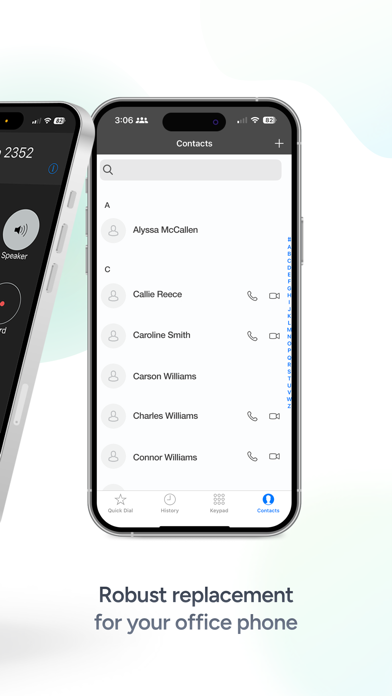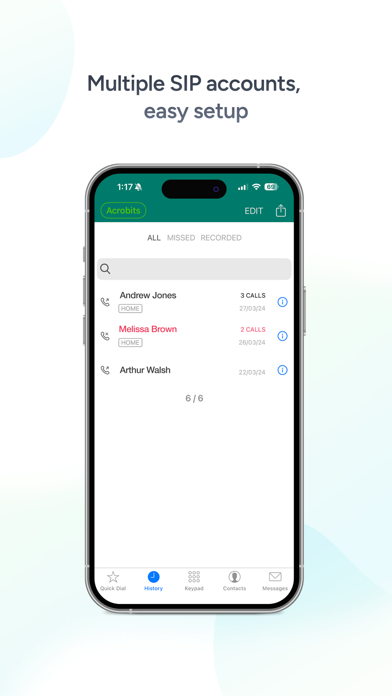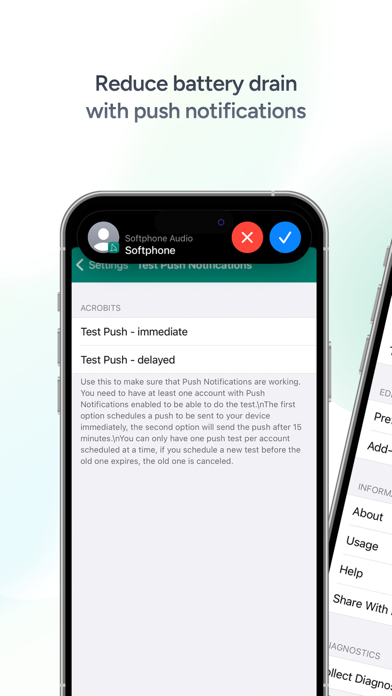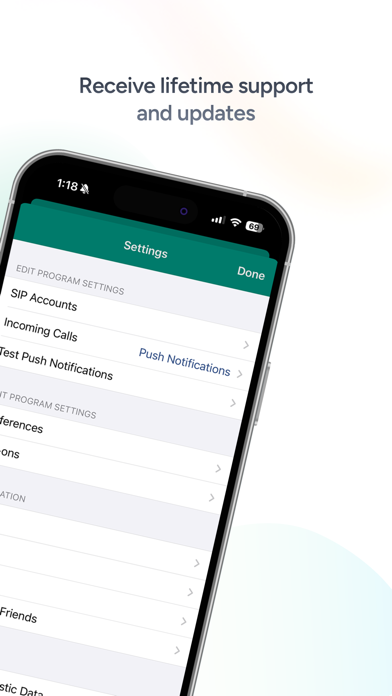LET OP: Aankopen verlopen via de App Store, bekijk daar altijd de meest actuele prijs, compatibiliteit en andere informatie. Je hebt een actief Apple account nodig om apps te installeren.
Make voice and video calls, send messages, and stay connected with Acrobits Softphone App — a powerful and feature-rich SIP softphone designed for all your calling needs.
IMPORTANT, PLEASE READ
Acrobits Softphone is a SIP Client, not a VoIP service. To use it, you need an account with a VoIP provider or PBX that supports standard SIP clients.
Note: this app does not support call transfer or conference calling.
Take your VoIP calling experience to the next level with Acrobits Softphone with out-of-the-box support for many of the most popular providers and Bluetooth devices on the market.
Acrobits Softphone brings all the popular features you expect from a SIP app, including support for 5G, voice and video calling, push notifications, call handover between WiFi and data, multi-device compatibility, lifetime access to support and updates, and more.
Experience crystal clear calling with support for popular audio standards, including Opus, G.722, G.729, G.711, iLBC, and GSM. Need to make video calls? Acrobits Softphone supports up to 720p HD and supports both H.265 and VP8.
You can even create your own look and feel. Acrobits Softphone is fully customizable, allowing you to configure your own SIP call settings, UI, ringtones, and more.
Acrobits Softphone makes it easy for you to communicate with friends and family on any device. This SIP calling app is compatible with virtually all iPhones and iPads.
Don’t worry about hidden fees. You can try Acrobits Softphone today for a one-time fee that comes with lifetime support and updates.
--
Acrobits Softphone van Acrobits is een iPhone app met iOS versie 16.0 of hoger, geschikt bevonden voor gebruikers met leeftijden vanaf 17 jaar.
Informatie voor Acrobits Softphoneis het laatst vergeleken op 8 Feb om 10:29.
Informatie
- Releasedatum:2 Jul 2009
- Bijgewerkt:2 Feb 2026
- Versie:25.3.39
- Compatibiliteit:Vereist iOS 16.0 of nieuwer. Compatibel met iPhone, iPad en iPod touch.
- Grootte:65.1 MB
- Leeftijd:17+ jaar
- Beoordeling:4.5 van 5
- Categorie:
Nieuw in versie 25.3.39
Added
- Added support for iOS26 including Live Translate
- Updated translations for 30+ languages
Fixed
- Fixed badge counter for unread events when the app is not in the foreground
- Improved voicemail notification behavior - it now opens the Keypad tab by default on mobile apps
Prijsgeschiedenis
15 geschreven reviewsRecensies
Super app
MeerVeel aankopen gedaan aan apps deze app zeker de waard om te kopen vooral als naar buitenland belt of in het buitenland bent en geen tegoed hebt maar wel WiFi dus internet dan kan je wel bellen met Softphone hoe makkelijk het is om te bellen en gebeld te worden dus je bent met deze app ook nog bereikbaar. Geen dag spuit dat ik het heb gekocht zeker aanrader.
5door Tro*******06/05/2020Goede softphone!
MeerHele handige en goede app! Gebruik het dagelijks. De ontwikkelaar is tevens erg behulpzaam bij vragen. Zeker het geld waard!
Jammer dat ze niet meer updaten. Daarom 2 sterren.2door Pwn***24/11/2014Why so many missed calls on display
MeerThis app needs an update. Every time more missed calls are displayed and deleting them won't work. It woud be helpfull if also the fixed line number label could be sent so It could be denied or not. This advancement could make this a very good app because it functions great.
3door Loe***23/05/2013
Meer van Acrobits
Reageer op deze app
Recent bekeken
Dit vind je misschien ook leuk
Laatste reacties
- Edith Windhouwer zei over Word Blitz ・: "Waardeloos dat als je wint met 1000 punten je 1 beker krijgt,..."
- Pieter Nieuwenhuis zei over Klaverjas HD: "Wij spelen regelmatig met 4 vrienden, verdeeld over Europa...."
- Bep vreeswijk zei over Oei, ik groei!: "Jammer,ik speelde het jaren lang voor koopprijs,eenmalig,was..."
- Bep vreeswijk zei over Oei, ik groei!: "Ik kocht het spel,was duur in vergelijking tot anderen en zou..."
- EBB zei over QuizzLand Algemene Kennis Quiz: "Terwijl ik midden in het spel zat en klikte was er plotseling..."
- Mary zei over Klaverjas: "Kan je met vrienden spelen of alleen maar met de computer?"
- Allard Postmus zei over WordOn HD: "Ik heb een probleem met Wordon wat betreft de totaal stand Ik..."
- Leo zei over Vita Mahjong: "Na de update is het spel veranderd en niet ten goede. Ook had..."
- Dion zei over Bonnetje: "Teleurstellende ervaring, onduidelijke communicatie en..."