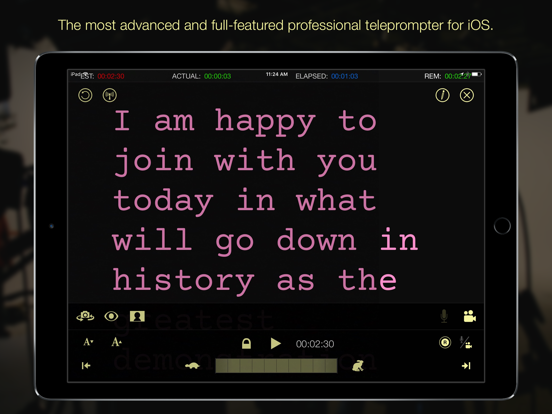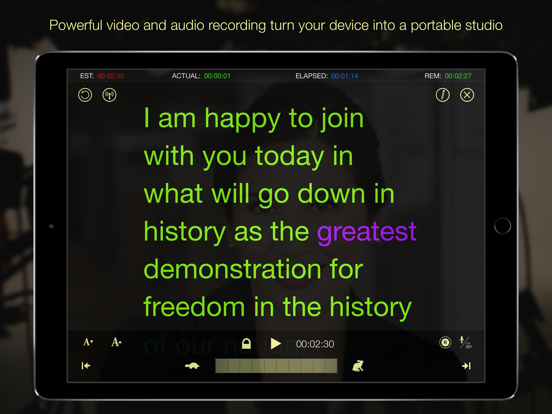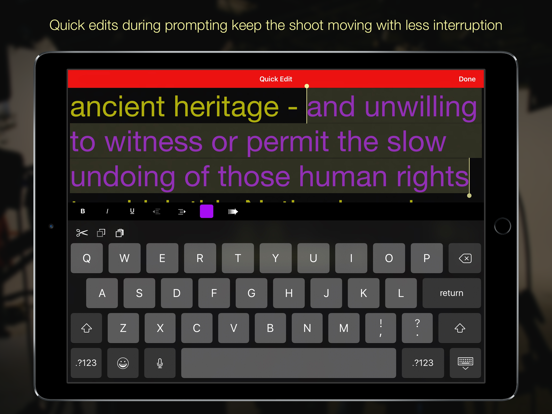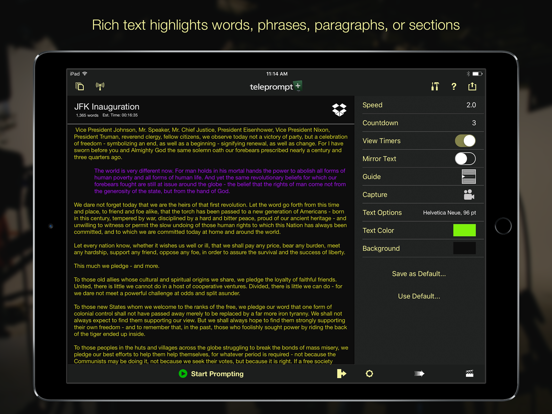LET OP: Aankopen verlopen via de App Store, bekijk daar altijd de meest actuele prijs, compatibiliteit en andere informatie. Je hebt een actief Apple account nodig om apps te installeren.
The industry-leading professional teleprompter for iOS just got a whole lot better! Featuring a brand-new design and a ton of new features, Teleprompt+ 3 is perfect for presenters, students, teachers, broadcasters, podcasters, filmmakers, musicians, business professionals, or anyone who would benefit from having a powerful visual aid while engaged in a public speaking activity.
Teleprompt+ 3 offers many advanced options and features that will enable you to custom tailor your prompting setup according to your needs.
STANDARD FEATURES:
Write your scripts using the robust text editor, or import your text from other applications or online services.
Track your progress using the integrated timer display (estimate, actual, elapsed and remaining time).
Pause, play, and adjust scrolling speed during prompting using on-screen controls or gestures.
ADVANCED FEATURES:
RICH TEXT
Sometimes you need certain words to stand out. With rich text editing you can make specific portions of your script bold, underline, or italic, or change the color of the text of selected words, phrases, or entire paragraphs with ease.
QUICK EDIT
Quick edit allows you to make quick changes to your script without ever leaving the prompting screen.
REMOTE SESSIONS
Use an iOS device with Teleprompt+ installed to remotely control speed, font size, and scrolling of any number of other iOS devices running Teleprompt+ via Wifi or Bluetooth. Also edit the script right from the remote device and the changes are immediately displayed on all connected devices.
VIDEO AND AUDIO RECORDING
Record yourself or your talent with the built-in microphone and/or camera on your iOS device and then quickly export any recordings to Dropbox, Google Drive, or email with a few taps.
PRECISION PROMPTING AND SPEED CONTROL
Choose between 100 fine-tuned scrolling speeds or choose the total time for your presentation and the scrolling speed will adjust automatically.
Use the speed wheel for precision scroll speed adjustment during prompting.
IMPORT AND EXPORT
Import and export plain text, Word documents (.docx) and rich text (.rtf) files from the app to your Dropbox or Google Drive accounts. Allows for quick editing and synchronization of your scripts on any device with either Dropbox or Google Drive.
READING GUIDES
Improve your focus with one of three reading guide styles.
CUE POINTS
Easily add cue points while editing and quickly advance or return to a cue point during prompting
TEXT MIRRORING
Text can be inverted on screen (for teleprompter reflector setups)
EXTERNAL DISPLAY SUPPORT
Supports Apple VGA Adapter or the Apple Digital AV Adapter. You can also setup AirPlay on the device to send video to an AppleTV or other AirPlay-compatible monitor.
- Text/reading guides appear on the external display while prompting
- Supports text mirroring
BLUETOOTH KEYBOARD SUPPORT
Play, Pause, Adjust speed, cue points, font size and stop and start recordings right from a Bluetooth keyboard
BLUETOOTH FOOT PEDAL SUPPORT
Use the AirTurn (www.airturn.com) foot pedal to control the prompter hands-free
Perfect for musicians and other performers/presenters who need hands-free operation
Questions/feedback? We care deeply about our customers and want them to have the best experience possible with our products. If you are having any issues with Teleprompt+, we want to help. Please contact us through email at support@bombingbrain.com. If you have a problem or question please do not put this in an app review as we have no way of responding or helping you through reviews.
If you're enjoying Teleprompt+ 3 please consider leaving a review. It greatly helps get the word out about the app so we can continue to improve and grow the app.
--
Teleprompt+ 3 van Bombing Brain Interactive is een app voor iPhone, iPad en iPod touch met iOS versie 8.0 of hoger, geschikt bevonden voor gebruikers met leeftijden vanaf 4 jaar.
Informatie voor Teleprompt+ 3is het laatst vergeleken op 8 Feb om 07:13.
Informatie
- Releasedatum:12 May 2014
- Bijgewerkt:16 Jun 2017
- Versie:3.1.10
- Compatibiliteit:Vereist iOS 8.0 of nieuwer. Compatibel met iPhone, iPad en iPod touch.
- Grootte:59.6 MB
- Leeftijd:4+ jaar
- Beoordeling:2.5 van 5
- Categorie:
Nieuw in versie 3.1.10
This app has been updated by Apple to display the Apple Watch app icon.
More updates to fix some Google Drive issues. Thanks for the feedback, help and patience while we resolve these issues.
Prijsgeschiedenis
Recensie
Werkt uitstekend
MeerIk gebruik deze app al een paar jaar op mijn iPad Air 2 en nog steeds tot alle tevredenheid. Ook het bedienen op afstand via je iPhone is top! Zeker als je in je uppie staat te teleprompten.... Ik werk als communicatie professional in een zorgstichting en we gebruiken teleprompt met grote regelmaat! Ik kan de app zonder meer aanraden!
5door Pau******07/05/2020
Meer van Bombing Brain Interactive
Reageer op deze app
Recent bekeken
Dit vind je misschien ook leuk
Laatste reacties
- Edith Windhouwer zei over Word Blitz ・: "Waardeloos dat als je wint met 1000 punten je 1 beker krijgt,..."
- Pieter Nieuwenhuis zei over Klaverjas HD: "Wij spelen regelmatig met 4 vrienden, verdeeld over Europa...."
- Bep vreeswijk zei over Oei, ik groei!: "Jammer,ik speelde het jaren lang voor koopprijs,eenmalig,was..."
- Bep vreeswijk zei over Oei, ik groei!: "Ik kocht het spel,was duur in vergelijking tot anderen en zou..."
- EBB zei over QuizzLand Algemene Kennis Quiz: "Terwijl ik midden in het spel zat en klikte was er plotseling..."
- Mary zei over Klaverjas: "Kan je met vrienden spelen of alleen maar met de computer?"
- Allard Postmus zei over WordOn HD: "Ik heb een probleem met Wordon wat betreft de totaal stand Ik..."
- Leo zei over Vita Mahjong: "Na de update is het spel veranderd en niet ten goede. Ook had..."
- Dion zei over Bonnetje: "Teleurstellende ervaring, onduidelijke communicatie en..."