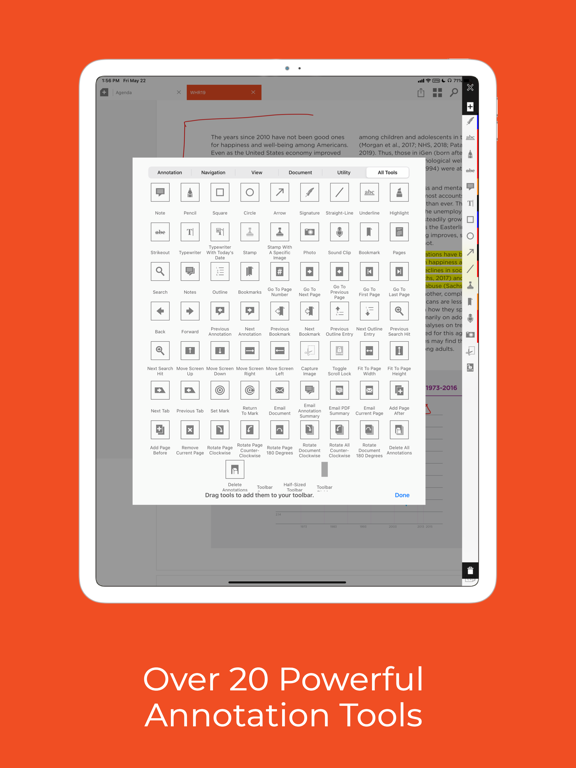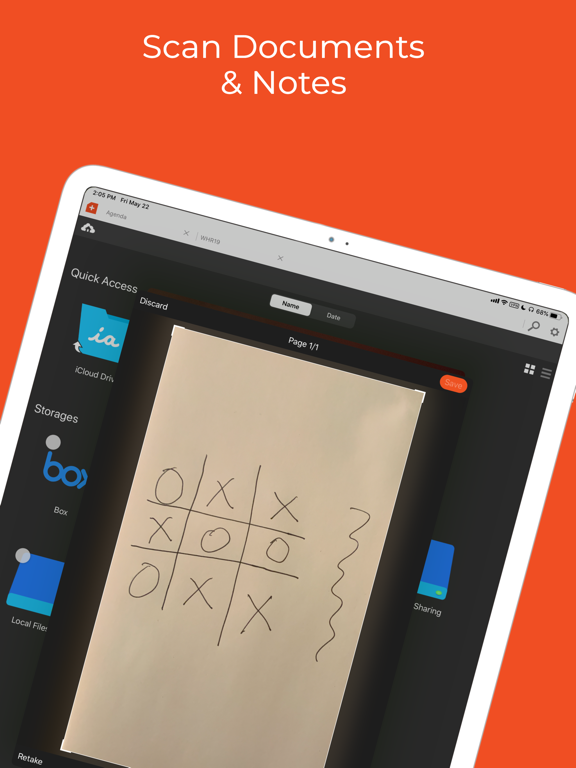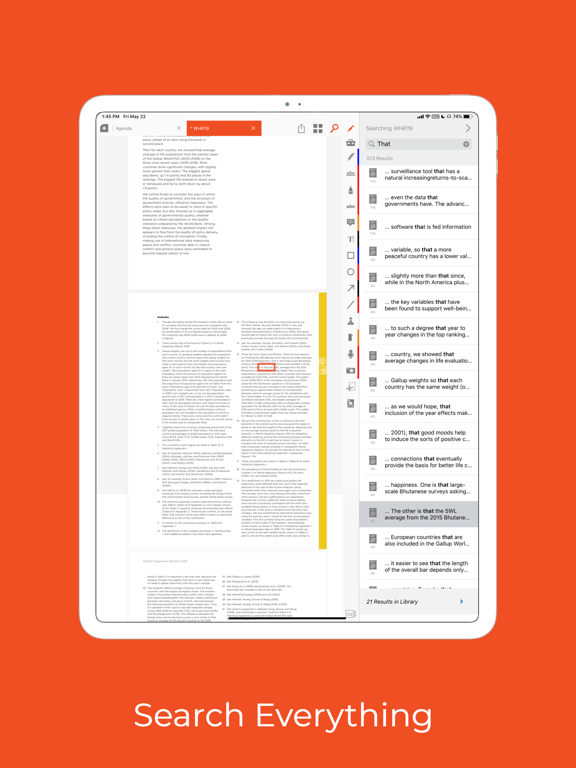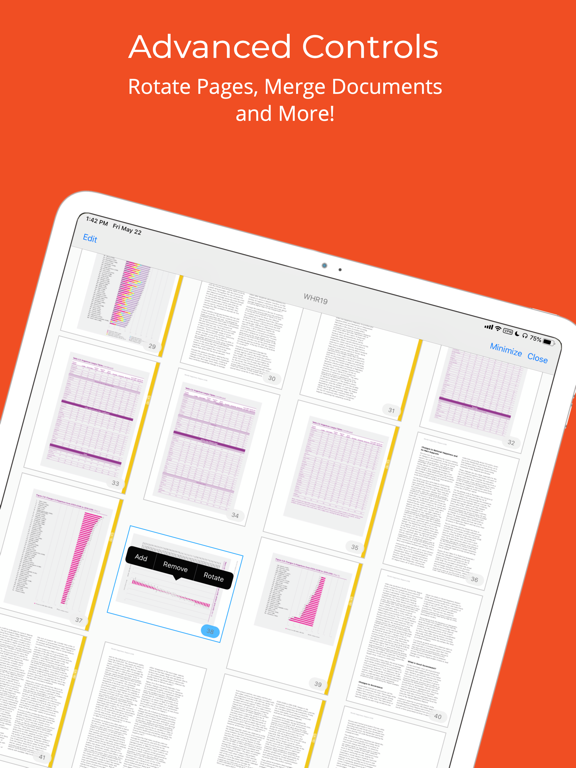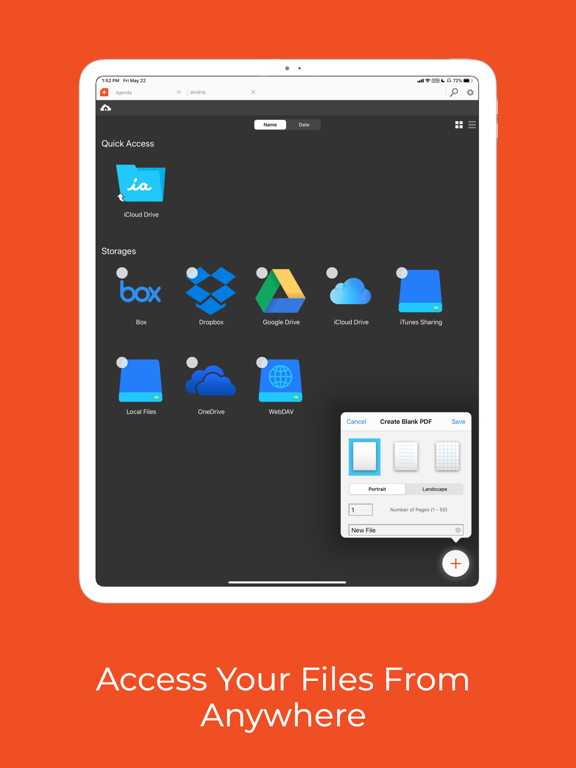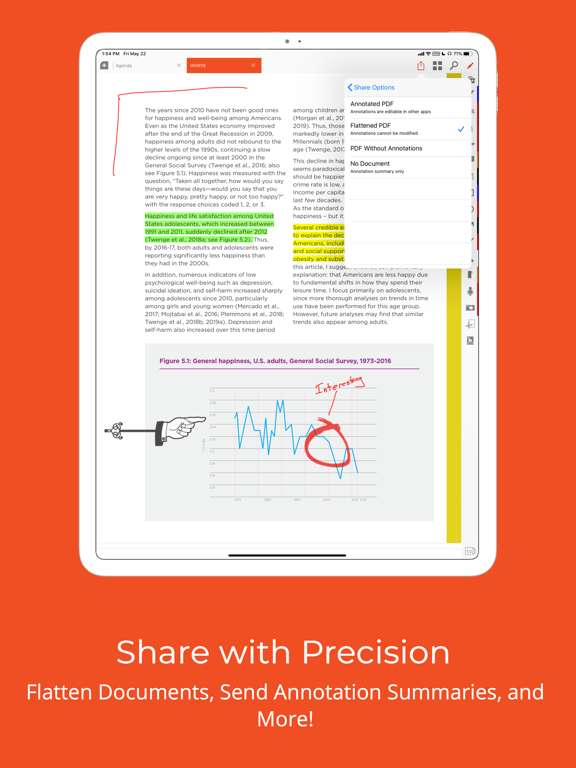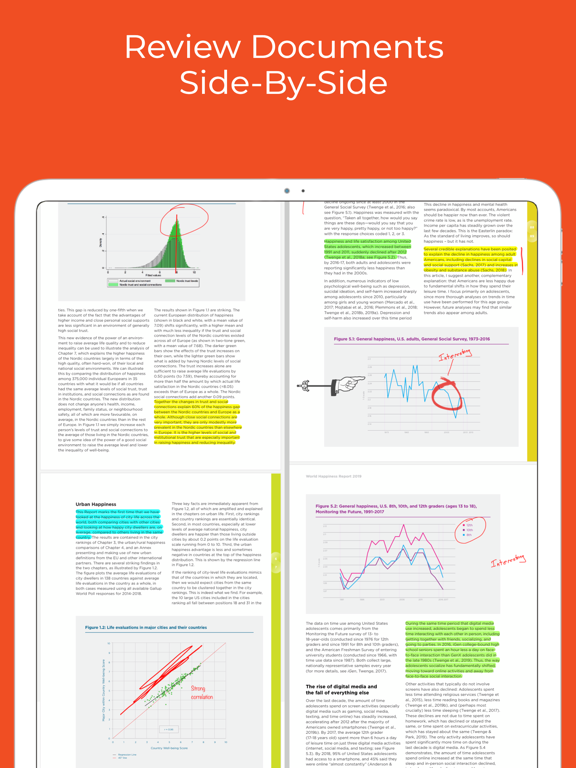iAnnotate 4 — PDFs & more
Branchfire, Inc.LET OP: Aankopen verlopen via de App Store, controleer daar altijd de meest actuele prijs, compatibiliteit en andere informatie. Je hebt een actief Apple account nodig om apps te installeren.
iAnnotate by Folia is the best way to read, annotate, and share PDFs, Microsoft Office files, images and web pages! Over 1 million people turn to iAnnotate to take notes, sign agreements, highlight documents, insert stamps and more.
New in v4: iPhone support, iPad Pro and multitasking support, automatic Apple Pencil detection, shape annotations, improved web markup, enhanced support for OneDrive (and OneDrive for Business), iCloud Drive, and iCloud backup.
iAnnotate’s award-winning interface and customizable set of features make it the go-to app for taking notes on lecture slides, annotating important business documents, revising screenplays, grading papers, and much more. Read on to learn about the great capabilities of iAnnotate:
IPHONE: Now you can use iAnnotate on your phone, with all of the great features you’ve come to expect on your iPad.
IPAD PRO: iAnnotate works great with the iPad Pro. Automatically annotate when you use the Apple Pencil and easily pan, zoom, scroll with your fingers — no tool switching required. Get more work done with iOS multitasking and smart keyboard shortcuts.
ANNOTATE: Choose from the pen, highlighter, typewriter, stamp, straight-line, note, underline, strikeout, photo, voice recording, arrow, rectangle, circle, and date stamp tools.
CUSTOMIZE: Drag and drop tools to your custom toolbars. Swipe between toolbars, or open the Toolbox to access all your tools.
ACCESS: Connect with Box, Dropbox, Google Drive, OneDrive (including OneDrive for Business) or open PDFs directly from email and other apps.
SEARCH: Search documents in your local library and throughout your cloud storage.
SHARE: iAnnotate saves your markups directly to the PDF, so they can be viewed and edited in external PDF readers.
FLATTEN: Compress your annotations onto the document to prevent modification. This is useful for preserving signatures or for preventing recipients from deleting or changing your annotations.
WEB MARKUP: Open a web capture tab and find the site you want to mark up. iAnnotate will convert it to a PDF for annotation.
NAVIGATE: Explore your documents by thumbnails, bookmarks, annotations, or search results.
UNLIMITED TABS: Open multiple documents in tabs, and easily navigate between them, on both tablet and phone.
TWO DOCUMENTS: Work on two documents side-by-side, for even greater productivity.
MANAGE: Arrange documents by folders and sort contents by date added, date last opened, or alphabetical order.
CREATE: Create brand new PDFs with blank, lined, or graph-paper pages.
MODIFY: Add, delete, rotate, and rearrange pages in your documents.
SUMMARIZE: Forward a summary of your annotations as an email or a new PDF.
SECURE: Full support for the iOS Data Protection and Keychain functions.
Interested in using iAnnotate in your business or school? Visit us at www.folia.com to find out about our enterprise options.
--
iAnnotate 4 — PDFs & more van Branchfire, Inc. is een app voor iPhone, iPad en iPod touch met iOS versie 15.6 of hoger, geschikt bevonden voor gebruikers met leeftijden vanaf 4 jaar.
Informatie voor iAnnotate 4 — PDFs & moreis het laatst vergeleken op 10 Feb om 03:23.
Informatie
- Releasedatum:3 May 2016
- Bijgewerkt:4 Feb 2026
- Versie:4.9.29
- Compatibiliteit:Vereist iOS 15.6 of nieuwer. Compatibel met iPhone, iPad en iPod touch.
- Grootte:90.6 MB
- Leeftijd:4+ jaar
- Beoordeling:4.5 van 5
- Categorie:
Nieuw in versie 4.9.29
- Fixed an issue that could cause the connection to OneDrive storage to be lost.
- SharePoint access is now available for Microsoft business accounts.
Prijsgeschiedenis
15 geschreven reviewsRecensies
Nice app, but:
MeerThe app works very nicely for annotating pdf. However, when opening a pdf with fillable lines these lines do not appear for me. Making it useless for signing contracts etc.
3door Chu*******29/03/2023Webdav for nextcloud does not work bc of locking
MeerWhen choosing webdav as storage you can't fill in username and password and then when the connection does not work. There's no error message so it's not easy to find out what is going on There is no way to review the storage connection settings which makes setting up a connection very difficult. I've tested now with a simple webdav server, which works: although you cannot copy folders to it. But the most used nextcloud server on the market today does not work, where iannotate 3 did work. For nextcloud to work with iannotate 4 locking should be a setting so you can turn it off.
3door Han*****17/07/2022Uitstekend
MeerFijne app. Werk er al jaren mee. Het venstertje dat oppopt bij “sharen” blijft leeg. Jammer.
5door J P*******11/06/2022
Reageer op deze app
Dit vind je misschien ook leuk
Laatste reacties
- NormanPorgo zei over Stickyboard 2: "А ты уже..."
- Edith Windhouwer zei over Word Blitz ・: "Waardeloos dat als je wint met 1000 punten je 1 beker krijgt,..."
- Pieter Nieuwenhuis zei over Klaverjas HD: "Wij spelen regelmatig met 4 vrienden, verdeeld over Europa...."
- Bep vreeswijk zei over Oei, ik groei!: "Jammer,ik speelde het jaren lang voor koopprijs,eenmalig,was..."
- Bep vreeswijk zei over Oei, ik groei!: "Ik kocht het spel,was duur in vergelijking tot anderen en zou..."
- EBB zei over QuizzLand Algemene Kennis Quiz: "Terwijl ik midden in het spel zat en klikte was er plotseling..."
- Mary zei over Klaverjas: "Kan je met vrienden spelen of alleen maar met de computer?"
- Allard Postmus zei over WordOn HD: "Ik heb een probleem met Wordon wat betreft de totaal stand Ik..."
- Leo zei over Vita Mahjong: "Na de update is het spel veranderd en niet ten goede. Ook had..."